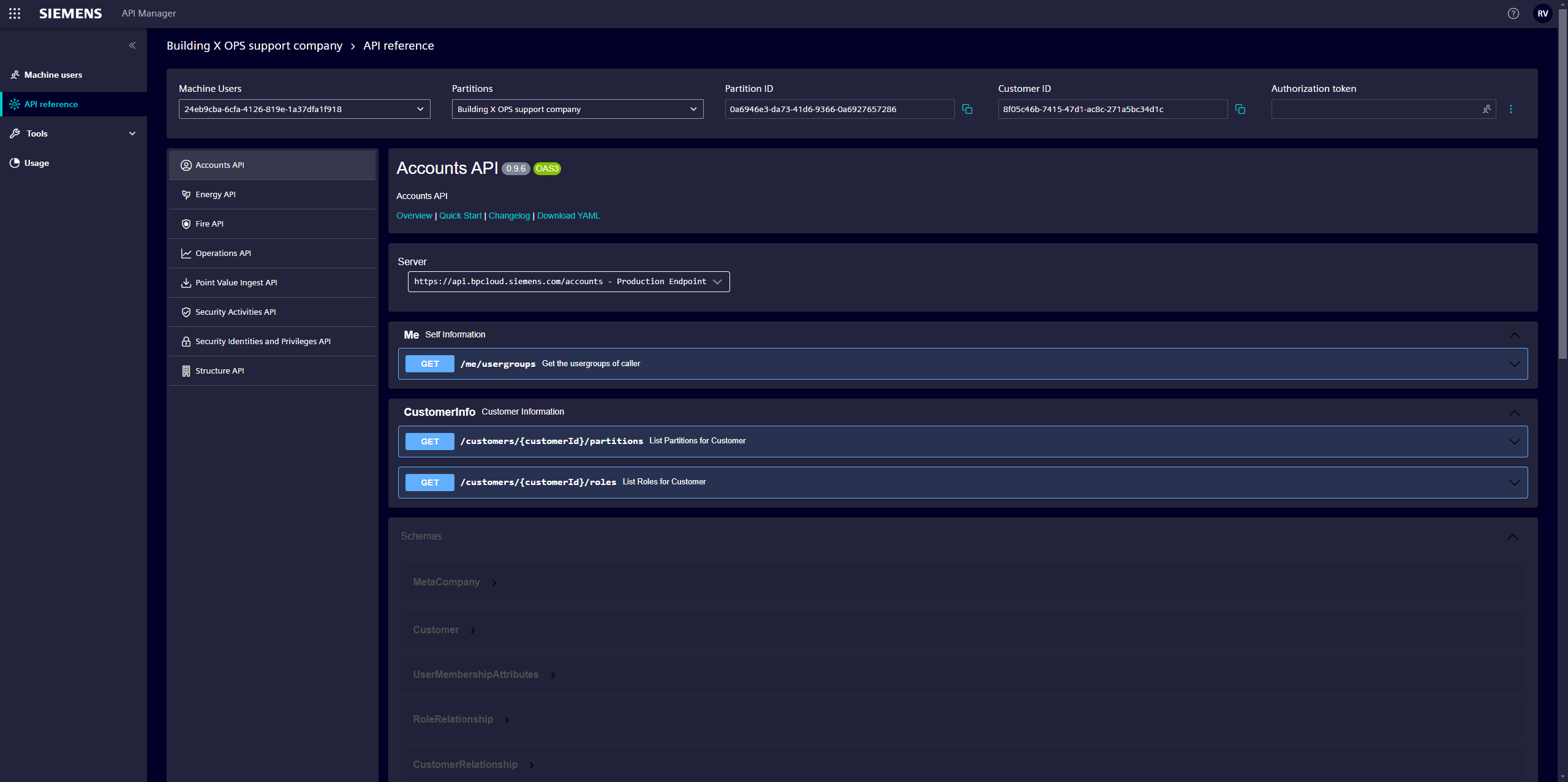Using the API reference
The Building X developer portal features an API Reference to document the API operations and interactions. The reference is based on Swagger UI which is a popular tool to make OpenAPI readable for developers.
API reference¶
Depending on the subscription, different APIs are available. For each API, you can access the related chapter in the developer documentation on the developer portal, including a change log.
In the API reference page, the machine user and partitions can be selected. An authorization token can be generated or edited to try out the API via the Swagger UI.
Authorizing API reference¶
To use Swagger, you need to authorize the API reference.
- Select the required machine user and partition.
- Select
⋮to generate a new token or edit the Authorization token generated for the machine user.