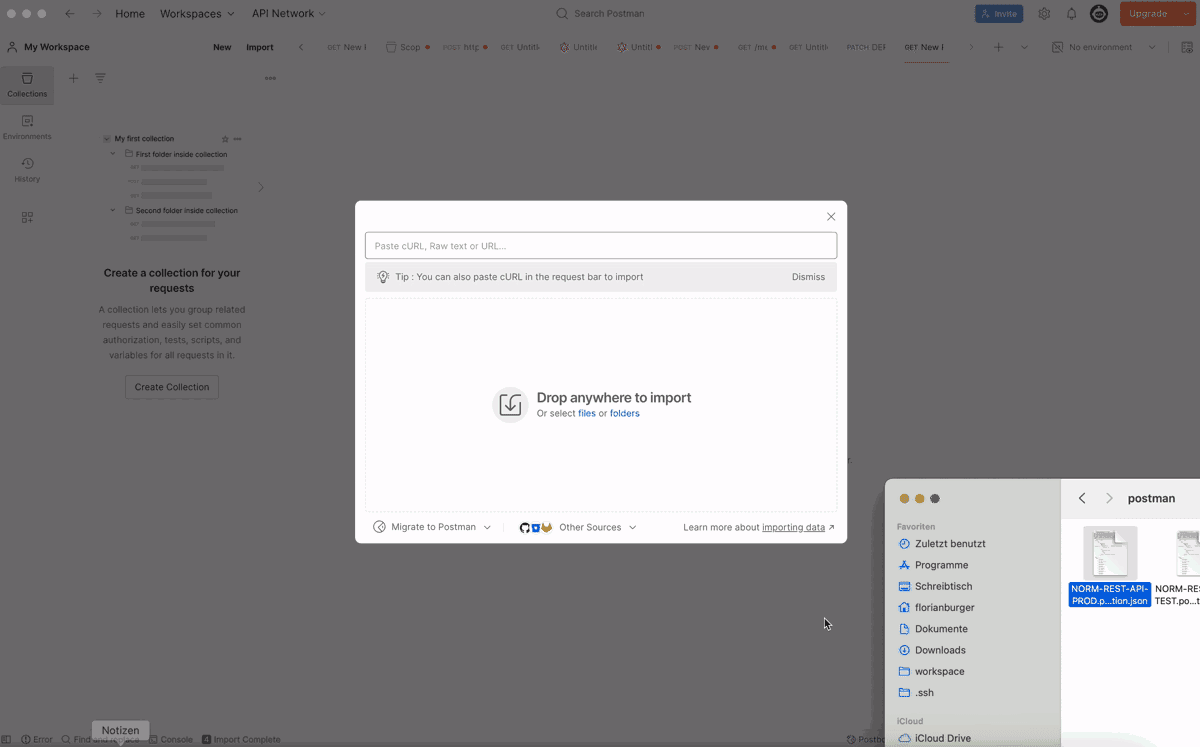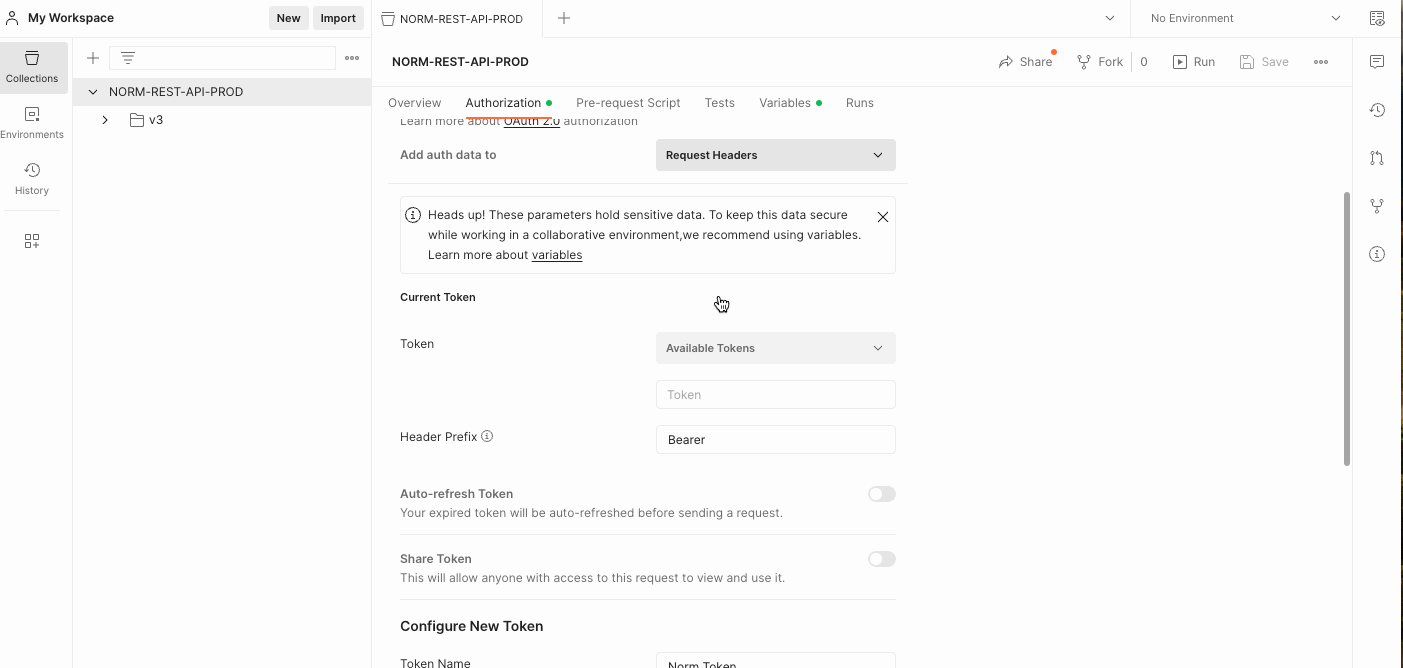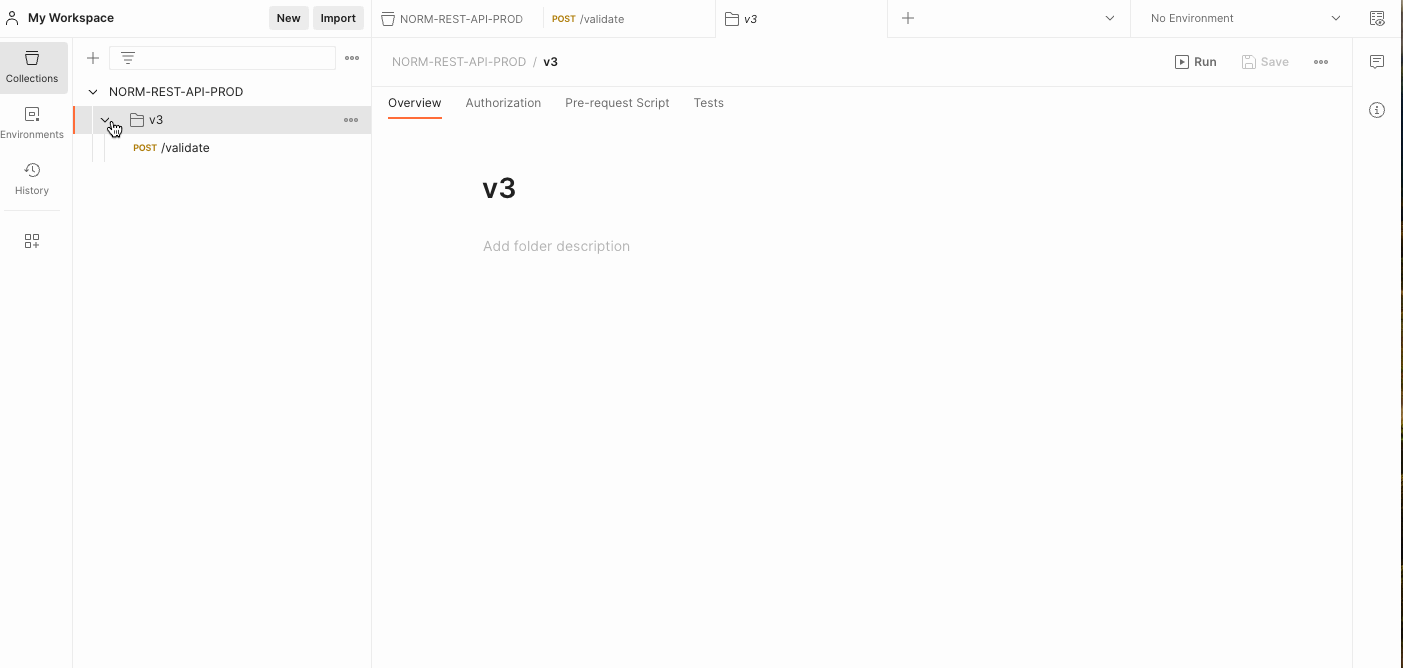REST Service API¶
The service is exposed through the API Gateway in the following environments via an REST API. We provide the OpenAPI documentation for the endpoints as well as Postman collections (e.g. for testing) to get you started in the table below.
| Environment | Endpoint (via API Gateway) | |
|---|---|---|
| PRODUCTION | https://apim.industry.siemens.cloud/norm/v3/ | Postman Collection |
| TEST/QA | https://apim-test.industry.siemens.cloud/norm/v3/ | Postman Collection |
Setup Postman environments and collection¶
Postman is an API(application programming interface) development tool which helps to build, test and modify APIs. You can download Postman from here.
After downloading the Postman files, open Postman, click on Collection and click on Import to import the files.
Click on the name of the imported file like in the picture below, open the Variables tab and enter the client_id and client_secret for the respective environment (DEV, TEST, PROD) in both Initial Value and Current Value columns. Don't forget to click on the Save button
Now open the Authorization tab, scroll down and click on the Get New Access Token button. A pop-up window will come out showing the access token. Click on Use Token.
Now, you are successfully authenticated. You can now send requests and use the NORM-Service.
You can click on Body tab and enter product number to be sent to NORM-Service.