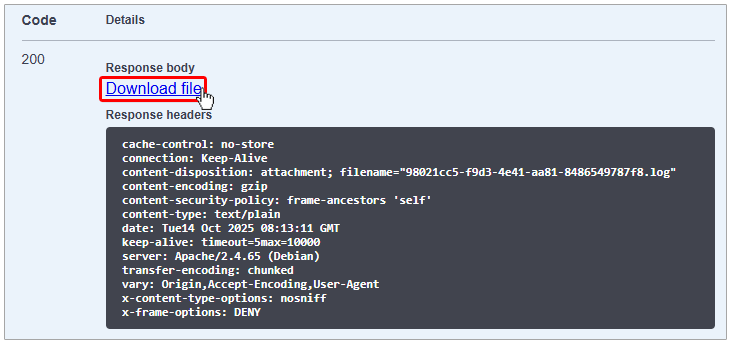Scenarios and advanced concepts¶
Check REST API availability¶
You can check the availability of the REST API by calling /projects without a token on your Polarion server in your browser:
https://[Your_Polarion_server]/polarion/rest/v1/projects/
If the REST API is available, you receive a
401 Unauthorizederror.If the REST API is unavailable, you receive a
503 Service Unavailableerror.Along with a JSON body if Polarion is running without REST API or an Apache HTML page if all of Polarion is down. (With or without the REST API.)
Update using PATCH¶
You can update using PATCH via the resource URL. The resource URL is part of a request's body, and the resource's identification (type and ID) must match the resource described by the URL. The client can only update resources if it knows their URL and identification. (Typically by retrieving them using a GET request first.)
All fields are optional in PATCH requests.
The client only sends the fields (attributes and relationships) you want to update.
Warning
Treat multi-valued fields carefully. See the Update multi-valued fields section below for more information about updating multi-valued fields.
Update only the Severity of a Work Item¶
- Example Request:
PATCH https://myhost/polarion/rest/v1/projects/MyProject/workitems/WI-555
- Request Body:
{
"data": {
"type": "workitems",
"id": "MyProject/WI-555",
"attributes": {
"severity": "critical"
}
}
}
Update multi-valued fields¶
To update a field, you completely replace an old value with a provided value. This is especially important for multi-valued fields that contain a list of values. When you replace multi-valued fields, the old list of values is entirely replaced by the new list you provide.
If you want to add some values, you must provide a list containing all the old values and the new ones you want to add.
Add mTest to the list of Work Item Assignees that already contains sDeveloper¶
Example Request:
PATCH https://myhost/polarion/rest/v1/projects/MyProject/workitems/WI-555Request Body:
{
"data": {
"type": "workitems",
"id": "MyProject/WI-555",
"relationships": {
"assignee": {
"data": [
//User already in the list of "assignee"
{
"id": "sDeveloper",
"type": "users"
},
//New user to be added to the list of "assignee"
{
"id": "mTest",
"type": "users"
}
]
}
}
}
}
If you want to remove some values, you must provide a list containing all the old values minus those to be removed.
Remove mTest from the list of Work Item Assignees that already contains sDeveloper and mTest¶
Example Request:
PATCH https://myhost/polarion/rest/v1/projects/MyProject/workitems/WI-555Request Body:
{
"data": {
"type": "workitems",
"id": "MyProject/WI-555",
"relationships": {
"assignee": {
"data": [
//User that will remain on the list.
{
"id": "sDeveloper",
"type": "users"
}
]
}
}
}
}
If you want to completely empty the field, you can provide an empty list or null value to the field.
Remove all users from the list of Work Item Assignees¶
Example Request:
PATCH https://myhost/polarion/rest/v1/projects/MyProject/workitems/WI-555Request Body:
{
"data": {
"type": "workitems",
"id": "MyProject/WI-555",
"relationships": {
"assignee": {
"data": null
}
}
}
}
Set empty field value¶
Most fields can be unset by using a null value described in the example above, but there are some exceptions.
Boolean fields do not support
null. (Usefalseinstead.)Text field values do not support
null. Instead, you can use""(empty) or set the whole field tonull.Relationships fields must contain a data member. In order to set an empty value, you can provide a
nulldata member ("data":null).An empty object or empty list is equivalent to
null."author": { "data": { } } == "author": { "data": null }(Single valued relationships.)"categories": { "data": [ ] } == "categories": { "data": [ { } ] } == "categories": { "data": null }(Multi valued relationships.)
Clear multiple fields of a PATCH Work Item¶
Example Request:
PATCH https://myhost/polarion/rest/v1/projects/MyProject/workitems/WI-555Request Body:
{
"data": {
"type": "workitems",
"id": "MyProject/WI-555",
"attributes": {
"status": null, //normal field
"description": null, //text field
"textField": {
"type": "text/plain",
"value": ""
},
"booleanField": false, //boolean field
},
"relationships": {
"categories": {
"data": [ ] //multi-valued relationship field
},
"customRelationship": {
"data": null //multi-valued relationship field
}
}
}
}
}
Delete resources¶
Delete a single resource¶
You can delete a single resource using DELETE via the resource URL. Deleting a single resource does not require any request body. Successful deletion of a resource results in an empty response with 204 - No Content status code.
Delete a linked Work Item¶
Example Request:
DELETE https://myhost/polarion/rest/v1/projects/myProject/workitems/WI-555/linkedworkitems/relates_to/myProject/WI-550Request Body:
No request body
Delete multiple resources¶
You can delete multiple resources using DELETE via the resource collection URL. Deleting multiple resources at once requires a request body with the list of resource indentifications (Type and ID) you want to delete. Successful deletion of the resources results in an empty response with 204 - No Content status code.
Delete multiple linked Work Items¶
Example Request:
DELETE https://myhost/polarion/rest/v1/projects/myProject/workitems/WI-555/linkedworkitemsRequest Body:
{
"data": [
{
"type": "linkedworkitems",
"id": "myProject/WI-555/relates_to/myProject/WI-550"
},
{
"type": "linkedworkitems",
"id": "myProject/WI-555/tests/myProject/WI-500"
}
]
}
Linked Work Items¶
Links between Work Items are represented by separate resources: linkedworkitems (direct links), backlinkedWorkItems, externallylinkedworkitems, and linkedoslcresources. The Work Item has a relationship to these resources. To fetch them, you can use the relationships endpoint. There are also separate endpoints to manage directly linked Work Items, externally linked Work Items, and OSLC links contained within a Work Item.
Add Work Item links¶
Work Item links are created by creating linkedworkitems resources. You do this by sending a POST request to the linkedworkitems endpoint of the source Work Item. Multiple links can be created at once.
Add one or more Work Item links¶
Example Request:
POST /polarion/rest/v1/projects/myProject/workitems/WI-1/linkedworkitemsRequest Body:
{
"data": [
{
"type": "linkedworkitems",
"attributes": {
"role": "relates_to"
},
"relationships": {
"workItem": {
"data": {
"type": "workitems",
"id": "myProject/WI-2"
}
}
}
},
...
]
}
Get target linked Work Items¶
To retrieve additional information about the links, or details about the linked Work Items, you must use the Work Item endpoint or the linked Work Items endpoint and a suitable combination of include and field query parameters.
Get a Work Item, its links, and linked Work Items in a single request¶
Example Request:
GET /polarion/rest/v1/projects/myProject/workitems/WI-1?include=linkedWorkItems,linkedWorkItems.workItem&fields[workitems]=title&fields[linkedworkitems]=@allResponse Body:
{
"links": {...},
"data": {
"type": "workitems",
"id": "myProject/WI-1",
"attributes": {
"title": "My Work Item Title"
},
"links": {...}
},
"included": [
{
"type": "linkedworkitems",
"id": "myProject/WI-1/relates_to/myProject/WI-2",
"attributes": {
"role": "relates_to"
},
"relationships": {
"workItem": {
"data": {
"type": "workitems",
"id": "myProject/WI-2"
}
}
},
"links": {...}
},
{
"type": "workitems",
"id": "myProject/WI-2",
"attributes": {
"title": "My Linked Work Item Title"
},
"links": {...}
},
...
]
}
Get Work Item links of a Work Item, with all target Work Item titles¶
Example Request:
GET /polarion/rest/v1/projects/myProject/workitems/WI-1/linkedworkitems?fields[linkedworkitems]=@all&fields[workitems]=title&include=workItemResponse Body:
{
"links": {...},
"data": [
{
"type": "linkedworkitems",
"id": "myProject/WI-1/relates_to/myProject/WI-2",
"attributes": {
"role": "relates_to"
},
"relationships": {
"workItem": {
"data": {
"type": "workitems",
"id": "myProject/WI-2"
}
}
},
"links": {...}
},
...],
"included": [
{
"type": "workitems",
"id": "myProject/WI-2",
"attributes": {
"title": "My Linked Work Item Title"
},
"links": {...}
}
]
}
Patch Work Item link¶
You can patch revision and suspect attributes of a linked Work Item. See Update using PATCH for more information on how to perform patch operations.
Backlinked Work Items¶
Add Backlinked Work Items¶
The incoming links from other Work Items are known as backlinks. Work Item links are created by creating linkedworkitems resources. You can do this by sending a POST request to the backlinkedworkitems endpoint of the source Work Item. Multiple links can be created at once.
Note
Implementation update: In Polarion 2512, we improved the inconsistent workitem field in the backlinkedWorkItems relationship. - Before Polarion 2512, when retrieving Work Items with include=backlinkedWorkItems, the workItem field of the included backlinked relationships incorrectly pointed to the other side of the link instead of the parent Work Item. - This behavior has been updated and now points to the parent Work Item.
Impact: If you relied on the previous (incorrect) value, you might need to adjust your parsing logic.
Example Request:
POST /polarion/rest/v1/ projects/{projectId}/workitems/{workItemId}/backlinkedworkitemsRequest Body:
POST /projects/elibrary/workitems/EL-110/backlinkedworkitems
Response Body
200 OK
{
"data": [
{
"type": "linkedworkitems",
"id": "elibrary/EL-110/relates_to/MyProjectId/MyWorkItemId",
"links": {
"self": "http://myhost/polarion/rest/v1/projects/elibrary/workitems/EL-110/backlinkedworkitems/relates_to/MyProjectId/MyWorkItemId"
}
]
}
Get Backlinked Work Items¶
To retrieve additional information about the backlinks, or details about the backlinked Work Items, you must use the Backlinked Work Item endpoint.
Example: Get Backlinked Work Items:
Example Request:
GET /polarion/rest/v1/ projects/{projectId}/workitems/{workItemId}/backlinkedworkitems
Response Body
200 OK
{
"links": {
...
},
"data": [
{
"type": "backlinkedworkitems",
"id": "elibrary/EL-110/parent/elibrary/EL-198",
"attributes": {
"role": "parent"
},
"relationships": {
"workItem": {
"data": {
"type": "workitems",
"id": "elibrary/EL-198"
}
}
},
"links": {
"self": "http://myhost/polarion/rest/v1/projects/elibrary/workitems/EL-110/backlinkedworkitems/parent/elibrary/EL-198"
}
}
]
}
Example: Retrieving Work Items with Included Backlinks:
Example Request:
GET /projects/myProject/workitems/MYPR-509?fields[linkedworkitems]=@all&include=backlinkedWorkItems
Response Body:
200 OK
{
"included": [
{
"type": "linkedworkitems",
"id": "myProject/MYPR-510/parent/myProject/MYPR-509",
"attributes": {
"role": "parent"
},
"relationships": {
"workItem": {
"data": {
"type": "workitems",
"id": "myProject/MYPR-509"
}
},
"sourceWorkItem": {
"data": {
"type": "workitems",
"id": "myProject/MYPR-510"
}
}
},
"links": {
"self":"https://<polarionhost>/polarion/rest/v1/projects/myProject/workitems/
MYPR-510/linkedworkitems/parent/myProject/MYPR-509"
}
}
]
}
Attachments¶
Attachments overview¶
There are several REST API endpoints that allow you to work with attachments of various Polarion objects like Work Item attachments, Page attachments, or Document attachments. Among other uses, they allow you to modify attachment fields and upload or download their actual content.
When retrieving the attachment content via one of the content endpoints, keep in mind that the actual attachment content is returned "as is", corresponding to the original octet stream previously uploaded to Polarion via the User Interface or the API. Polarion does not perform any validation, sanitization, or malware or virus scan when uploading or downloading attachment files.
The following sections show examples of how to create and update Attachments. The examples are equally applicable to any of the supported Attachment types, including the following:
| Attachment type | REST API "type" value | Base URL example |
|---|---|---|
| Document Attachments | document_attachments | https://myhost/polarion/rest/v1/projects/drivepilot/spaces/Requirements/documents/Project%20Scope/attachments |
| Page Attachments | page_attachments | https://myhost/polarion/rest/v1/projects/drivepilot/spaces/_default/pages/Dashboard/attachments |
| Work Item Attachments | workitem_attachments | https://myhost/polarion/rest/v1/projects/drivepilot/workitems/DP-1285/attachments |
| Test Run Attachments | testrun_attachments | https://myhost/polarion/rest/v1/projects/myProject/testruns/myTestRun/attachments |
| Test Record Attachments | testrecord_attachments | https://myhost/polarion/rest/v1/projects/myProject/testruns/myTestRun/testrecords/myProject/myTestCase/0/attachments |
| Test Step Result Attachments | teststepresult_attachments | https://myhost/polarion/rest/v1/projects/myProject/testruns/myTestRun/testrecords/myProject/myTestCase/0/teststepresults/1/attachments |
See the REST API Reference in the SDK documentation for the actual endpoint availability for the individual Attachment types.
Post multiple Attachments without LID¶
There are two ways to post Attachments: with or without using a local ID (LID). When LID is not used and there are multiple Attachments in the request, the Attachments are assigned based on their order of appearance in the request body.
Example Request:
POST https://myHost/polarion/rest/v1/projects/drivepilot/workitems/DP-1285/attachmentsRequest Body:
Resource - (Object)
{
"data": [
{
"type": "workitem_attachments",
"attributes": {
"fileName": "Everest",
"title": "Everest"
}
},
{
"type": "workitem_attachments",
"attributes": {
"fileName": "science",
"title": "science"
}
}
]
}
Files - (Array) - Files to post
Response Body:
201 - Created
{
"data": [
{
"type": "workitem_attachments",
"id": "drivepilot/DP-1285/5-Everest",
"links": {
"self": "https://myHost/rest/v1/projects/drivepilot/workitems/DP-1285/attachments/5-Everest",
"content": "https://myHost/rest/v1/projects/drivepilot/workitems/DP-1285/attachments/5-Everest/content"
}
},
{
"type": "workitem_attachments",
"id": "drivepilot/DP-1285/6-science",
"links": {
"self": "https://myHost/polarion/rest/v1/projects/drivepilot/workitems/DP-1285/attachments/6-science",
"content": "https://myHost/polarion/rest/v1/projects/drivepilot/workitems/DP-1285/attachments/6-science/content"
}
}
]
}
Note
The above example also applies to posting or creating a single Attachment. The only difference in the payload is a single entry under the data section of the resource, followed by a single file under the files section of the request body. If the file name is passed as an empty string ("") or null in a POST request, then the passed Input stream file name will be used to set the file name attribute on the attachment.
Post multiple Attachments with LID¶
The alternative way of creating multiple Attachments with a single request is by using the local IDs (LIDs) to assign the content to the corresponding Attachment resources.
Example Request:
POST https://myHost/polarion/rest/v1/projects/drivepilot/workitems/DP-1285/attachmentsRequest Body:
Resource - (Object)
{
"data": [
{
"type": "workitem_attachments",
"lid": "content_badami",
"attributes": {
"title": "badami",
}
},
{
"type": "workitem_attachments",
"lid": "content_belur"
"attributes": {
"title": "belur",
}
}
]
}
- Files - (Files to post with LID as key)
content_badami : badami.jpg
content_badami : belur.jpg
- Response Body:
201 - Created
{
"data": [
{
"type": "workitem_attachments",
"id": "drivepilot/DP-1285/5-badami.jpg",
"links": {
"self": "https://myHost/rest/v1/projects/drivepilot/workitems/DP-1285/attachments/5-badami.jpg",
"content": "https://myHost/rest/v1/projects/drivepilot/workitems/DP-1285/attachments/5-badami.jpg/content"
}
},
{
"type": "workitem_attachments",
"id": "drivepilot/DP-1285/6-belur.jpg",
"links": {
"self": "https://myHost/polarion/rest/v1/projects/drivepilot/workitems/DP-1285/attachments/6-belur.jpg",
"content": "https://myHost/polarion/rest/v1/projects/drivepilot/workitems/DP-1285/attachments/6-belur.jpg/content"
}
}
]
}
Patch the content and title of an Attachment¶
Description: Updates the Attachments of a specified Work Item.
Example Request:
PATCH https://myHost/polarion/rest/v1/projects/drivepilot/workitems/DP-1285/attachments/7-everest.pngRequest Body:
Resource - (Object)
{
"data": {
"type": "workitem_attachments",
"id": "drivepilot/DP-1285/7-everest.png",
"attributes": {
"title": "Updated"
}
}
}
Content - (binary) (science.jpg)
- Response Body:
204 - No Content
Insert a Document Attachment to the Document content¶
Attachments that were created for a Document using a POST request do not appear in the Document's content, but they are displayed in the Attachments sidebar. To add them to the Document's content, update the homePageContent field of the Document (with the PATCH Document endpoint).
To update the Document's content, add an <img src="attachment:attachment_id"/> element to the desired position.
Note
The whole value of homePageContent needs to be sent in the request body, you cannot send the updated or inserted part only.
Example Request:
PATCH https://hostname/polarion/rest/v1/projects/{projectId}/spaces/{spaceId}/documents/{documentId}Request Body:
{
"data":{
"type":"documents",
"id":"projectId/spaceId/documentId",
"attributes":{
"homePageContent":{
"type":"text/html",
"value": "...<img src=\"attachment:myAttachment.pdf\" style=\"max-width: 250px;\"/>..."
}
}
}
}
Managing users and setting a license¶
Create users¶
When creating users, the endpoint is POST /users.
In the following two examples, the newly created global user accounts return the 201 response after successfully creating a user.
Create a single user¶
Example Request:
POST http://myHost/polarion/rest/v1/usersRequest Body:
{
"data": [
{
"type": "users",
"attributes": {
"initials": "RU",
"name": "Rest, User",
"id": "rest-user",
"email": "rest.user@example.com",
"disabledNotifications": true
}
}
]
}
- Response Body:
201 Created
{
"data": [
{
"type": "users",
"id": "rest-user",
"links": {
"self": "https://myHost/polarion/rest/v1/users/rest-user"
}
}
]
}
Create a multiple users¶
Example Request:
POST http://myHost/polarion/rest/v1/usersRequest Body:
{
"data": [
{
"type": "users",
"attributes": {
"initials": "RU1",
"name": "Rest, User1",
"id": "rest-user1",
"email": "rest.user1@example.com",
"disabledNotifications": true
}
},{
"type": "users",
"attributes": {
"initials": "RU2",
"name": "Rest, User2",
"id": "rest-user2",
"email": "rest.user2@example.com",
"disabledNotifications": true
}
}
]
}
- Response Body:
201 Created
{
"data": [
{
"type": "users",
"id": "rest-user1",
"links": {
"self": "https://myHost/polarion/rest/v1/users/rest-user1"
}
},{
"type": "users",
"id": "rest-user1",
"links": {
"self": "https://myHost/polarion/rest/v1/users/rest-user2"
}
}
]
}
Set license¶
When setting licenses, the endpoint is POST /users/{userId}/actions/setLicense.
In the following examples, the Polarion license is assigned to the user. The 204 response is returned when successfully assigning a license to the user.
Note
You can assign a license to any user via the REST API as long as they do not already have one. When attempting to set a license to a user that already has one results in a 400 Bad Request response.
Set a concurrent license¶
Example Request:
POST https://myhost/polarion/rest/v1/users/admin/actions/setLicenseRequest Body:
{
"license": "ALM",
"group": "group name",
"concurrent": true
}
- Response Body:
204 - No Content
Set a named license¶
Example Request:
POST https://myhost/polarion/rest/v1/users/admin/actions/setLicenseRequest Body:
{
"license": "QA",
"concurrent": false
}
- Response Body:
204 - No Content
User avatar¶
To fetch your user avatar use the GET .../user/{ID}/actions/getAvatar endpoint. If you do not have an avatar, the system returns the avatar of the default user.
To create and update your avatar, you can use the POST .../user/{ID}/actions/updateAvatar endpoint. If you send empty data, the avatar is cleared. The maximum allowed size for an avatar file is 50 KB. The file must be in one of the following file formats:
.jpg.png.jpeg.gif
Show assigned license slots¶
Adding a relationship to the existing endpoints showing the assigned license slots of the user or users.
Example Request:
GET /users/{userId}orGET /users/Response:
{
"relationships": {
...
"baseLicenseSlot": {
"data": {
"type": "license_slots",
"id": "ALM/concurrent/~"
}
},
"addOnLicenseSlots": {
"data": [
{
"type": "license_slots",
"id": "Variants/named/~"
}
]
}
}
}
Note
If the user provides revision input, the response does not show any user relationships.
Fetch user details and license slots for the current user¶
This shortcut endpoint is implemented for the existing GET/users/{currentUserId}. It fetches user details and license slots for the current user. This is particularly useful when authenticating with a PAT, as the userId might be unknown.
Example Request:
GET/userResponse:
{
"relationships": {
...
"baseLicenseSlot": {
"data": {
"type": "license_slots",
"id": "ALM/concurrent/~"
}
},
"addOnLicenseSlots": {
"data": [
{
"type": "license_slots",
"id": "Variants/named/~"
}
]
}
}
}
Note
If the user provides revision input, the response does not show any user relationships.
Perform workflow action¶
You can also change the workflow status of a Work Item via the REST API by using the workflowAction URL parameter in a PATCH request. The value of the parameter is the ID of the selected action defined in the Workflow configuration.
Perform Workflow action on a Work Item¶
Example Request:
PATCH http://myHost/polarion/rest/v1/projects/projectId/workitems/workItemId?workflowAction=start_progressRequest Body (The same as a regular Work Item PATCH):
{
"data": {
"type": "workitems",
"id": "projectId/workItemId",
"attributes": {
"title": "Title after start_progress action"
},
"relationships": {
"assignee": {
"data": [
{
"id": "admin",
"type": "users"
}
]
}
}
}
}
}
- All necessary data for the workflow action should be filled in. If some of it is missing, the action generates the following exception:
{
"errors": [
{
"status": "400",
"title": "Bad Request",
"detail": "Start Progress' failed for Work Item 'workItemId': The required field 'assignee' of Work Item 'workItemId' is empty.",
"source": {
"parameter": "workflowAction"
}
}
]
}
- If the workflow change is not allowed based on the current status, the action generates the following exception:
{
"errors": [
{
"status": "400",
"title": "Bad Request",
"detail": "The workflow action 'start_progress' was not found.",
"source": {
"parameter": "workflowAction"
}
}
]
}
Perform a Workflow action on a Document¶
Example Request:
PATCH http://myHost/polarion/rest/v1/projects/projectId/spaces/spaceId/documents/documentId?workflowAction=publishRequest Body (The same as a regular Work Item PATCH):
{
"data": {
"type": "documents",
"id": "projectId/spaceId/documentId",
"attributes": {
"title": "Title after publish action"
}
}
}
Work Items¶
Watches¶
To update Watches for a Work Item, set the list of Watches in the Relationship section of a PATCH request. To add a new user as a Watcher, the entire original list of Watchers must be set with the new added value.
Example Request:
PATCH https://myhost/polarion/rest/v1/projects/projectId/workitems/workItemIdRequest Body:
{
"data": {
"type": "workitems",
"id": "projectId/workItemId",
"relationships": {
"watches": {
"data": [
{
"type": "users",
"id": "userId"
}
]
}
}
}
}
- To remove all Watches, leave the Watches array empty or use the
delete relationshipsendpoint.
Request Body:
{
"data": {
"type": "workitems",
"id": "projectId/workItemId",
"relationships": {
"watches": {
"data": []
}
}
}
}
Test Steps¶
You can manage the Test Case Test Steps by using the teststeps Work Item endpoints.
The step ID is the index of the row of the Test Steps table. The index starts from 1 (the first row is 1, not 0).
Fetching a single Test Step¶
Example Request:
GET https://myhost/polarion/rest/v1/projects/projectId/workitems/workItemId/teststeps/2?fields[teststeps]=@basicResponse Body:
{
"data": {
"type": "teststeps",
"id": "projectId/workItemId/2",
"attributes": {
"index": "2",
"keys": [
"step",
"description",
"expectedResult"
],
"values": [
{
"type": "text/html",
"value": "step two"
},
{
"type": "text/html",
"value": "step description two"
},
{
"type": "text/html",
"value": "expected result two"
}
]
},
"links": {
"self": "http://myhost/polarion/rest/v1/projects/projectId/workitems/workItemId/teststeps/2"
}
}
}
Adding a Test Step collections¶
Example Request:
POST ..projects/projectId/workitems/workItemId/teststepsRequest Body:
{
"data": [
{
"type": "teststeps",
"attributes": {
"keys": [
"Step", "Description", "Result"
],
"values": [
{
"type": "text/html",
"value": "step 1"
},
{
"type": "text/html",
"value": "description 1"
},
{
"type": "text/html",
"value": "result 1"
}
]
}
},
{
"type": "teststeps",
"attributes": {
"keys": [
"Step", "Description", "Result"
],
"values": [
{
"type": "text/html",
"value": "step 2"
},
{
"type": "text/html",
"value": "description 2"
},
{
"type": "text/html",
"value": "result 2"
}
]
}
}
]
}
- Request Body:
201 - Created
{
"data": [
{
"type": "teststeps",
"id": "projectId/workItemId/1",
"links": {
"self": "http://myhost/polarion/rest/v1/projects/projectId/workitems/workItemId/teststeps/1"
}
},
{
"type": "teststeps",
"id": "projectId/workItemId/2",
"links": {
"self": "http://myhost/polarion/rest/v1/projects/projectId/workitems/workItemId/teststeps/2"
}
}
]
}
Custom field table¶
You can manage the Work Item table fields (table type custom fields) by using the primary Work Item endpoint. There can be several table fields.
Example Request:
PATCH ..projects/projectId/workitems/workItemIdRequest Body:
{
"data": {
"type": "workitems",
"id": "projectId/workItemId",
"attributes": {
"CarTable": {
"keys": [
"carbrands",
"carModels",
"carYear"
],
"rows": [
{
"values": [
{
"type": "text/html",
"value": "mercedes"
},
{
"type": "text/html",
"value": "E250"
},
{
"type": "text/html",
"value": "2021"
}
]
},
{
"values": [
{
"type": "text/html",
"value": "mercedes"
},
{
"type": "text/html",
"value": "e500"
},
{
"type": "text/html",
"value": "2012"
}
]
}
]
}
}
}
}
Changing the type¶
To change the type of a Work Item, use the patch Work Item endpoint that specifies the changeTypeTo query parameter.
If the new type requires you to fill in certain fields, you receive an error message that list the required fields.
Warning
DO NOT change the type of a Work Item and perform a workflow action at the same time.
Example Request:
PATCH /polarion/rest/v1/projects/MYPROJECT/workitems/workItemId?changeTypeTo=somethingRequest Body:
{
"data": {
"type": "workitems",
"id": "MYPROJECT/workItemId",
"attributes": {}
}
}
Get workflow actions¶
You can use the getWorkflowActions Work Item action endpoint to get a list of all workflow actions for a Work Item. It returns the list of actions in accordance with the workflow assigned to the Work Item type in the project settings. The data includes a reason for unavailability of unavailable actions.
Example Request:
GET /rest/v1/projects/projectId/workitems/workItemId/actions/getWorkflowActionsResponse Body:
{
"links": {
"self": "http://myhost/polarion/rest/v1/projects/projectId/workitems/workItemId/actions/getWorkflowActions",
"first": "http://myhost/polarion/rest/v1/projects/projectId/workitems/workItemId/actions/getWorkflowActions?page%5Bnumber%5D=1",
"last": "http://myhost/polarion/rest/v1/projects/projectId/workitems/workItemId/actions/getWorkflowActions?page%5Bnumber%5D=1"
},
"data": [
{
"id": "6",
"available": true,
"isSignatureRequired": true,
"isAddingSignature": true,
"nativeActionId": "quickly_accept",
"name": "Quickly Accept",
"requiredFields": [
"initialEstimate"
],
"targetStatus": "accepted",
"requiredRoles": [
"admin"
]
},
{
"id": "7",
"available": true,
"nativeActionId": "reject",
"name": "Reject",
"requiredFields": [
"resolution"
],
"targetStatus": "rejected"
},
{
"id": "8",
"nativeActionId": "reviewed",
"name": "Review",
"targetStatus": "reviewed",
"unavailableReason": "Configured workflow condition 'FieldNonEmpty' is not met because Work Item field 'Remaining Estimate' is empty. \nWorkflow transition cannot occur until this condition is satisfied."
}
]
}
Work Item type icon¶
The icon of a Work Item can be fetched in two steps:
Get the type of the Work Item.
Get the enumeration item with its icon.
Example Request:
GET https://myhost/polarion/rest/v1/projects/projectId/workitems/workItemId?fields[workitems]=typeResponse Body:
{
"links": {
"self": "https://myhost/polarion/rest/v1/projects/projectId/workitems/workItemId?fields%5Bworkitems%5D=type" },
"data": {
"type": "workitems",
"id": "projectId/workItemId",
"attributes": {
"type": "workpackage"
}
}
}
Example Request:
GET https://myhost/polarion/rest/v1/projects/projectId/enumerations/~/workitem-type/~Response Body:
{
"links": {
"self": "https://myhost/polarion/rest/v1/projects/projectId/enumerations/~/workitem-type/~" },
"data": {
"type": "enumerations",
"id": "projectId/~/workitem-type/~",
"attributes": {
"options": [
{
"id": "workpackage",
"name": "Work Package",
"color": "#F1ED92",
"description": "A set of actions that need to be taken to fulfill a goal.",
"iconURL": "/polarion/icons/default/enums/type_userstory.gif"
}
],
"enumName": "workitem-type"
},
"links": {
"self": "https://myhost/polarion/rest/v1/projects/UKDrivePilot/enumerations/%7E/workitem-type/%7E"
}
}
}
Plans and Plan templates¶
You can manage Plans and Plan templates on a project level.
To only fetch Plan templates, you have to parametrize the GET request: ?templates=true.
Create a Plan¶
Example Request:
POST https://myhost/polarion/rest/v1/projects/elibrary/plansResponse Body:
{
"data": [
{
"type": "plans",
"attributes": {
"id" : "plan2",
"isTemplate" : false
},
"relationships": {
"template": {
"data": {
"type": "plans",
"id": "elibrary/release"
}
}
}
}
]
}
Adding Planned Work Items¶
Use the workitems relationship of the Plan to add a Work Item to the Plan.
Example Request:
POST https://.../plans/{planId}/relationships/workItemsResponse Body:
{
"data": [
{ "type": "workitems", "id": "{projectId}/{workitemId}" },
{ "type": "workitems", "id": "{projectId}/{workitemId}" }
]
}
Project management¶
The REST layer provides endpoints to create, mark, move, unmark, or delete a project.
These actions can take a longer time, because they run as a Polarion Job (Asynchronous Request Reply pattern).
The complete process is executed as a two-step process.
The action is started and you receive the
202 Accepted responseif the process starts successfully. The response also sends thejobIdof the Polarion Job which is started, along with a link to the job log.The state and status of the action has to be obtained through the
jobs/{jobId}endpoint. If the job finished successfully, the job response contains a project relationship to the changed object.Example Request (start of creating a project):
POST /projects/actions/createProjectRequest Body:
{
"projectId": "TEST",
"location": "/TEST",
"trackerPrefix":"TEST",
"templateId": "alm_drivepilot_template"
}
- Response Body:
{
"data": {
"type": "jobs",
"id": "b512ab11-0af928a3-2b7551ee-8b3ac7d2",
"attributes": {
"jobId": "b512ab11-0af928a3-2b7551ee-8b3ac7d2",
"name": "Creating project TEST",
"state": "RUNNING"
},
"links": {
"self": "http://localhost:8888/polarion/rest/v1/jobs/b512ab11-0af928a3-2b7551ee-8b3ac7d2",
"log": "http://localhost:8888//polarion/job-report%3FjobId=b512ab11-0af928a3-2b7551ee-8b3ac7d2"
}
}
}
Example Request (create a project job state and status):
GET /rest/v1/jobs/b512ab11-0af928a3-2b7551ee-8b3ac7d2?fields[jobs]=@all&fields[projects]=@all&include=projectResponse Body:
{
"links": {
"self": "http://localhost:8888/polarion/rest/v1/jobs/b512ab11-0af928a3-2b7551ee-8b3ac7d2?fields%5Bjobs%5D=%40all&fields%5Bprojects%5D=%40all&include=project"
},
"data": {
"type": "jobs",
"id": "b512ab11-0af928a3-2b7551ee-8b3ac7d2",
"attributes": {
"jobId": "b512ab11-0af928a3-2b7551ee-8b3ac7d2",
"name": "Creating project TEST",
"state": "FINISHED",
"status": {
"type": "OK"
}
},
"relationships": {
"project": {
"data": {
"type": "projects",
"id": "TEST"
}
}
},
"links": {
"self": "http://localhost:8888/polarion/rest/v1/jobs/b512ab11-0af928a3-2b7551ee-8b3ac7d2",
"log": "http://localhost:8888//polarion/job-report%3FjobId=b512ab11-0af928a3-2b7551ee-8b3ac7d2"
}
},
"included": [
{
"type": "projects",
"id": "TEST",
"attributes": {
"id": "TEST",
"name": "TEST",
"description": {
"type": "text/plain", "value": "This model project demonstrates how an actual project might be set up using the 'V-Model Project' template."
},
"active": true,
"trackerPrefix": "MYP", "icon": "/polarion/icons/default/topicIcons/App_984-demo-drive-pilot.svg", "color": "#2A989B"
},
"links": { "self": "http://localhost:8888/polarion/rest/v1/projects/MYPROJECT" } }
]
}
Work Items in Documents¶
The fact that a Work Item resides in a Document is represented by a relationship module pointing to the corresponding Document resource. If this relationship does not have a value, it is not present in the response when fetching the Work Item resource, which indicates that the Work Item exists outside of any Document.
Work Item action endpoints are provided to move Work Items into, out of, and between Documents.
Create a Work Item in a Document¶
Specifying the module relationship when creating a Work Item means that the new Work Item is created in the given Document if the authenticated user has the permission to modify that Document (com.polarion.persistence.object.Module.modifyContent).
Example Request:
POST https://myhost/polarion/rest/v1/projects/myProject/workitemsRequest Body:
{
"data": [
{
"type": "workitems",
"attributes": {
...
},
"relationships": {
"module": {
"data": {
"type": "documents",
"id": "myProject/mySpace/MyDocument"
}
},
...
}
}
]
}
The Work Item is created in the Document's recycle bin by default. To make it actually appear in the Document's content, a separate REST API call is needed to create the corresponding workitem Document Part. See Document Parts for more details.
The module relationship of a Work Item cannot be modified via a PATCH request. The following sections discuss how to move Work Items between Documents.
Move a Work Item from a Document¶
To move a Work Item from a Document, send the following request without a request body and any parameters:
POST https://myhost/polarion/rest/v1/projects/{projectId}/workitems/{workItemId}/actions/moveFromDocument
The move was successful if the 204 - No Content response code is displayed.
Move a Work Item to a Document or between Documents¶
To move a Work Item to a Document (if it was not included in a Document previously), or to move a Work Item between Documents, send the following request and request body:
Example Request:
POST https://myhost/polarion/rest/v1/projects/{projectId}/workitems/{workItemId}/actions/moveToDocumentRequest Body:
{
"targetDocument": "myProjectId/mySpaceId/myDocumentId",
"previousPart": "myProjectId/mySpaceId/myDocumentId/myPartId1",
"nextPart": "myProjectId/mySpaceId/myDocumentId/myPartId2"
}
The previousPart and nextPart parameters are used to specify the position of the moved Work Item in the new Document, either by pointing to the part that it should either follow or precede. Only one of the previousPart/nextPart parameters can be specified, and it must be the ID of an existing part of the target Document. If you do not specify neither previousPart nor nextPart, then the Work Item part is added at the end of the target Document.
The move was successful if the 204 - No Content response code is displayed.
Pages¶
Polarion REST API provides ways to create, read, delete, and manipulate a Page in a specified Project and Space. You can create, read, delete, and manipulate the Attachments, Comments, and Watches associated with each Page. Page content can be edited using the homePageContent field.
Page¶
Creating Pages¶
The following is an example of a request to create new Pages in a specific Project and Space.
Example Request:
POST http://myhost/polarion/rest/v1/projects/myProject/spaces/mySpace/pagesRequest Body:
{
"data": [
{
"type": "pages",
"attributes": {
"homePageContent": {
"type": "text/html",
"value": "My text value"
},
"pageName": "Post page 02",
"title": "Post page 02"
},
"relationships": {
"author": {
"data": {
"type": "users",
"id": "PostPages"
}
}
}
},
{
"type": "pages",
"attributes": {
"homePageContent": {
"type": "text/html",
"value": "My text value"
},
"pageName": "Post page 04",
"title": "Post page 04"
},
"relationships": {
"author": {
"data": {
"type": "users",
"id": "PostPages"
}
}
}
}
]
}
Deleting Pages¶
The following is an example of a request to delete the specified myRichPage Page in the _default Space of the myProject Project.
Example Request:
DELETE http://myhost/polarion/rest/v1/projects/myProject/spaces/_default/pages/myRichPageResponse Body:
204 - No Content
Page - Attachments¶
Fetching Attachments¶
The following is an example of a request to fetch the list of all Attachments associated with the myRichPage Page in the _default Space of the myProject Project.
Example Request:
GET /polarion/rest/v1/projects/myProject/spaces/_default/pages/myRichPage/attachmentsResponse Body:
{
"data": [
{
"type": "page_attachments",
"id": "MY_FIRST_PROJECT/MY_SPACE/PG-1/1-image.png",
"attributes": {
"id": "1-image.png",
"fileName": "image.png",
"title": "My image",
"updated": "2020-01-01 17:00:00Z",
"length": 1024
},
"relationships": {
"author": {
"data": {
"type": "users",
"id": "admin"
}
}
},
"links": {
"self": "/rest/v1/projects/MY_FIRST_PROJECT/spaces/MY_SPACE/pages/PG-1/attachments/1-image.png",
"content": "/rest/v1/projects/MY_FIRST_PROJECT/spaces/MY_SPACE/pages/PG-1/attachments/1-image.png/content"
}
},
{
"type": "page_attachments",
"id": "MY_FIRST_PROJECT/MY_SPACE/PG-1/1-image.png",
"attributes": {
"id": "1-image.png",
"fileName": "image.png",
"title": "My image",
"updated": "2020-01-01 17:00:00Z",
"length": 1024
},
"relationships": {
"author": {
"data": {
"type": "users",
"id": "admin"
}
}
},
"links": {
"self": "/rest/v1/projects/MY_FIRST_PROJECT/spaces/MY_SPACE/pages/PG-1/attachments/1-image.png",
"content": "/rest/v1/projects/MY_FIRST_PROJECT/spaces/MY_SPACE/pages/PG-1/attachments/1-image.png/content"
}
}
]
}
Updating Attachments¶
The following is an example of a request to update the myAttachment Attachment associated with the myRichPage Page in the _default Space of the myProject Project.
Example Request:
PATCH /polarion/rest/v1/projects/myProject/spaces/_default/pages/myRichPage/attachments/myAttachmentRequest Body:
{
"data": {
"type": "page_attachments",
"id": "myProject/_default/myRichPage/myAttachment",
"attributes": {
"title": "Title"
}
}
}
Deleting Attachments¶
The following is an example of a request to delete the myAttachment Attachment associated with a myRichPage Page in the _default Space of the myProject Project.
Example Request:
DELETE /polarion/rest/v1/projects/myProject/spaces/_default/pages/myRichPage/attachments/myAttachmentResponse Body:
204 - No Content
Page - Comments¶
Fetching all Comments¶
The following is an example of a request to fetch the list of all comments associated with the myRichPage Page in the _default Space of the myProject Project.
Example Request:
GET /polarion/rest/v1/projects/myProject/spaces/_default/pages/myRichPage/commentsResponse Body:
{
"data": {
"type": "page_comments",
"id": "MyProjectId/MySpaceId/MyRichPageId/MyCommentId",
"revision": "1234",
"attributes": {
"created": "1970-01-01T00:00:00Z",
"id": "MyCommentId",
"resolved": true,
"text": {
"type": "text/html",
"value": "My text value"
}
},
"relationships": {
"author": {
"data": {
"type": "users",
"id": "MyUserId",
"revision": "1234"
}
},
"childComments": {
"data": [
{
"type": "page_comments",
"id": "MyProjectId/MySpaceId/MyRichPageId/MyCommentId",
"revision": "1234"
}
],
"meta": {
"totalCount": 0
}
},
"parentComment": {
"data": {
"type": "page_comments",
"id": "MyProjectId/MySpaceId/MyRichPageId/MyCommentId",
"revision": "1234"
}
},
"project": {
"data": {
"type": "projects",
"id": "MyProjectId",
"revision": "1234"
}
}
},
"meta": {
"errors": [
{
"status": "400",
"title": "Bad Request",
"detail": "Unexpected token, BEGIN_ARRAY expected, but was : BEGIN_OBJECT (at $.data)",
"source": {
"pointer": "$.data",
"parameter": "revision",
"resource": {
"id": "MyProjectId/id",
"type": "type"
}
}
}
]
},
"links": {
"self": "server-host-name/application-path/projects/MyProjectId/spaces/MySpaceId/pages/MyRichPageId/comments/MyCommentId?revision=1234"
}
},
"included": [
{}
],
"links": {
"self": "server-host-name/application-path/projects/MyProjectId/spaces/MySpaceId/pages/MyRichPageId/comments/MyCommentId?revision=1234"
}
}
Fetching a specified Comment¶
The following is an example of a request to fetch the specified myComment Comment associated with the myRichPage Page in the _default Space of the myProject Project.
Example Request:
GET/polarion/rest/v1/projects/myProject/spaces/_default/pages/myRichPage/comments/myCommentResponse Body:
{
"data": {
"type": "page_comments",
"id": "MY_FIRST_PROJECT/MY_SPACE/MY_PAGE/1",
"attributes": {
"id": "1",
"created": "2020-09-11T10:22:22.914Z",
"title": "Changes need to be reviewed",
"resolved": true
},
"relationships": {
"author": {
"data": {
"type": "users",
"id": "admin"
}
},
"project": {
"data": {
"type": "projects",
"id": "MY_FIRST_PROJECT"
}
}
},
"links": {
"self": "http://myhost/polarion/rest/v1/projects/MY_FIRST_PROJECT/spaces/MY_SPACE/page/MY_PAGE/comments/1"
}
}
}
Creating Comments¶
The following is an example of a request to create a new myComment Comment associated with the myRichPage Page in the _default Space of the myProject Project.
Example Request:
POST /polarion/rest/v1/projects/myProject/spaces/_default/pages/myRichPage/commentsRequest Body:
{
"data": [
{
"type": "page_comments",
"attributes": {
"resolved": true,
"text": {
"type": "text/html",
"value": "My text value"
}
},
"relationships": {
"author": {
"data": {
"type": "users",
"id": "myUserId"
}
},
"parentComment": {
"data": {
"type": "page_comments",
"id": "myProject/_default/myRichPage/myComment"
}
}
}
}
]
}
Updating Comments¶
The following is an example of a request to update a specified myComment Comment associated with the myRichPage Page in the _default Space of the myProject Project.
Example Request:
PATCH /polarion/rest/v1/projects/myProject/spaces/_default/pages/myRichPage/comments/myCommentRequest Body:
{
"data": {
"type": "page_comments",
"id": "myProject/_default/myRichPage/myComment",
"attributes": {
"resolved": true
}
}
}
Page - Watches¶
Fetching Watches¶
The following is an example of a request to fetch the list of all Watches associated with a relationshipId for the myRichPage Page in the _default Space of the myProject Project.
Example Request:
GET /polarion/rest/v1/projects/myProject/spaces/_default/pages/myRichPage/relationships/relationshipIdResponse Body:
{
"relationships": {
"watches": {
"data": [
{
"type": "users",
"id": "some-existent-user"
}
]
}
}
}
Creating Watches¶
The following is an example of a request to create new Watches associated with a relationshipId for a myRichPage Page in the _default Space of the myProject Project.
Example Request:
POST /polarion/rest/v1/projects/myProject/spaces/_default/pages/myRichPage/relationships/relationshipIdRequest Body:
{
"data": [
{
"type": "MyResourceType",
"id": "myProject/myResourceId"
}
]
}
Updating Watches¶
The following is an example of a request to update specified Watches associated with a relationshipId for a myRichPage Page in the _default Space of the myProject Project.
Example Request:
POST /polarion/rest/v1/projects/myProject/spaces/_default/pages/myRichPage/relationships/relationshipIdRequest Body:
{
"data": [
{
"type": "MyResourceType",
"id": "myProject/myResourceId"
}
]
}
Deleting Watches¶
The following is an example of a request to delete specified Watches associated with a relationshipId for a myRichPage Page in the _default Space of the myProject Project.
Example Request:
DELETE /polarion/rest/v1/projects/myProject/spaces/_default/pages/myRichPage/relationships/relationshipId
Documents¶
Polarion REST API provides ways to read, create, and manipulate Documents.
Document content can be read, set, or updated using the homePageContent field of the documents resource, or by using the endpoints for working with the structured document_parts.
Creating Documents¶
The following is an example of a request to create a new Document in the default space of the myProject project:
Example Request:
POST /polarion/rest/v1/projects/myProject/spaces/_default/documentsRequest Body:
{
"data": [{
"type": "documents",
"attributes": {
"moduleName": "myDocument", // the ID, required
"title": "My Document", // not required, derived from moduleName if absent
"type": "req_specification", // value required to enable custom fields and workflow
"structureLinkRole": "has_parent", // required
"renderingLayouts": [{
"type": "requirement",
"label": "Default Requirement Layout",
"layouter": "paragraph",
"properties": [{
"key": "fieldsAtEnd",
"value": "severity,status"
},
{
"key": "fieldsAtStart",
"value": "id"
}
]
}],
"usesOutlineNumbering": true,
"outlineNumbering": {
"prefix": "MYDOC"
},
"homePageContent": {
"type": "text/html",
"value": "<h1>My Document</h1>\n<p id=\"polarion_template_1\">First paragraph.</p>\n"
}
}
}]
}
The renderingLayouts value is not required, but we recommend you set it for new Documents, or add it to the Document resource later using PATCH so that the Work Items in those Documents are rendered as desired.
paragraph is the default value for the layouter field. Other possible values are as follows:
defaultparagraphsectiontitleTestStepstitleDescTestSteps
Document content¶
The homePageContent attribute specifies the content of the Document in the Polarion DLE HTML format. If this attribute is missing, REST API automatically creates a single empty paragraph ready to be updated with content via the User Interface or subsequent API calls.
Note
Explicitly sending null or "" as the homePageContent may create a non-editable Document. When creating or updating Documents, there is only limited validation of the provided homePageContent value. If there is some malformed markup or paragraph parts IDs are missing, the change can be saved without errors but it will cause problems when you read the Document by parts. As a solution, either update the Document with a fixed homePageContent value, or alternatively open, edit, and save the Document using the Document-like Editor in the Polarion User Interface.
Using PATCH to update the Document content¶
PATCH https://hostname/polarion/rest/v1/projects/{projectId}/spaces/{spaceId}/documents/{documentId}
- Example Request:
{
"data":{
"type":"documents",
"id":"projectId/spaceId/documentId",
"attributes":{
"homePageContent":{
"type":"text/html",
"value":"<p id=\"polarion_template_0\">This is a text</p><p id=\"polarion_1\"><span style=\"font-size: 10pt;\">Welcome to <span style=\"font-weight: bold;\">Polarion Rest API</span></span></p>"
}
}
}
}
- Request Body:
204 - No Content
Create and update Headings as part of the Document content¶
When updating a Document's homePageContent, you can include HTML elements that represent headings and their text. Such HTML parts are automatically converted to Heading Work Items when you save them.
Create and update Headings as part of the Document content¶
PATCH https://hostname/polarion/rest/v1/projects/{projectId}/spaces/{spaceId}/documents/{documentId}
- Example Request:
{
"data":{
"type":"documents",
"id":"projectId/spaceId/documentId",
"attributes":{
"homePageContent":{
"type":"text/html",
"value":"<h1>Title</h1><h2>Heading 1</h2><div class=\"heading-12\">Heading level 11</div>"
}
}
}
}
- Request Body:
204 - No Content
Document Parts¶
A Document Part is the object representation of a top-level HTML node of the Document content. There are different Document Part types that represent different elements inside the Document:
| Document element | HTML example | Type | REST ID example |
|---|---|---|---|
| Heading | <h1 id="polarion_wiki macro name=module-workitem;params=id=DPP-100"></h1> OR (for headings bigger than h6) <div class="heading-7" id="polarion_wiki macro name=module-workitem;params=id=DPP-100"></div> | heading | heading_DPP-100 |
| Work Item (Document Work Item) | <div id="polarion_wiki macro name=module-workitem;params=id=DPP-120"></div> | workitem | workitem_DPP-120 |
| Work Item (Referenced) | <div id="polarion_wiki macro name=module-workitem;params=id=DPP-120\|external=true"></div> | workitem | workitem_DPP-123_project_drivepilot |
| Work Item (Referenced from different project) | <div id="polarion_wiki macro name=module-workitem;params=id=DPP-123\|external=true"\|project=drivepilot"></div> | workitem | workitem_DPP-123_project_drivepilot |
| Wiki block | <div id="polarion_editor_html_block46" class="polarion-dle-wiki-block"> ... </div> | wikiblock | wikiblock_46 |
| Page break | <div id="polarion_wiki macro name=page_break;params=uid=6" contentEditable="false" data-is-landscape="false"></div> | pagebreak | pagebreak_6 |
| Table of contents | <div id="polarion_wiki macro name=toc"></div> | toc | toc |
| Table of figures | <div id="polarion_wiki macro name=tof;params=uid=43"></div> | tof | tof_43 |
| Table | <table id="polarion_wiki macro name=table;params=uid=2133" class="polarion-Document-table" style="..."> <tbody> ... <tbody> </table> | table | table_2133 |
| Other (paragraphs, lists, and so on) | <p id="polarion_416"> ... </p> | normal | polarion_416 |
The following Document Parts-related operations are supported:
GET List of Document Parts- returns DocumenthomePageContentas a list of Document Parts elements.GET Document Part- returns specified Document Part by element ID.POST Work Item as Document Part- inserts Work Item from the Document recycle bin to a right place in the Document.POST external Work item as Document Part- Inserts an external Work Item into the intended place in the Document.
Post Work Item as Document Part¶
To POST a Work Item as a Document Part send the following request:
Post Work Item as Document Part¶
- Example Request:
POST https://hostname/polarion/rest/v1/projects/{projectId}/spaces/{spaceId}/documents/{documentId}/parts
- Request Body:
{
"data": [
{
"type": "document_parts",
"attributes": {
"type": "workitem"
},
"relationships": {
"nextPart": {
"data": {
"type": "document_parts",
"id": "projectId/spaceId/documentId/nextPartId"
}
},
"previousPart": {
"data": {
"type": "document_parts",
"id": "projectId/spaceId/documentId/previousPartId"
}
},
"workItem": {
"data": {
"type": "workitems",
"id": "projectId/workItemId"
}
}
}
}
]
}
Note
Only one of the previousPart/nextPart fields can be specified. If previousPart/nextPart is not specified, the Work Item is inserted at the end of the Document content. The specified Work Item already has to exist and be present in the Document's recycle bin. See Create a Work Item in a Document for more information..
- Response Body:
{
"data": [
{
"type": "document_parts",
"id": "projectId/spaceId/documentId/partId",
"links": {
"self": "https://hostname/polarion/rest/v1/projects/projectId/spaces/spaceId/documents/documentId/parts/documentPartId"
}
}
]
}
Move a Work Item Part in a Document¶
This endpoint allows you to modify a Document's structure by moving the selected Work Item Document Part.
- Example Request:
POST /projects/{projectId}/spaces/{spaceId}/documents/{documentName}/parts/{partId}/actions/move
- Request Body:
{
"before": "MyProjectId/MySpaceId/MyDocumentId/workitem_MyBeforeWorkItemId",
"after": "MyProjectId/MySpaceId/MyDocumentId/workitem_MyAfterWorkItemId",
"parent": "MyProjectId/MySpaceId/MyDocumentId/workitem_MyParentWorkItemId"
}
- Response:
204 - No Content
Move Up¶
Move Up moves a Work Item Document Part, along with its children, higher in the order under the specified parent. Its new position within the parent is determined by using the before or after fields.
- Example: Move
Item13up so that it appears immediately beforeItem11under the parentItem1.
*Heading H1
* Item 1 (level 0)
|--> Item 11 (level 1)
|--> Item 12 (level 1)
|--> Item 13 (level 1)
- Example Request:
POST /projects/{projectId}/spaces/{spaceId}/documents/{documentName}/parts/{workitem_Item13}/actions/move
- Request Body:
{
"before": "MyProjectId/MySpaceId/MyDocumentId/workitem_Item11",
"parent": "MyProjectId/MySpaceId/MyDocumentId/workitem_Item1"
}
- Response Body:
204 - No Content
After a successful modification (a 204 response), the updated structure is as follows:
*Heading H1
* Item 1 (level 0)
|--> Item 13 (level 1)
|--> Item 11 (level 1)
|--> Item 12 (level 1)
Move Down¶
Move Down moves a Work Item Document Part, along with its children, lower in the order under the specified parent. Its new position within the parent is determined by using the before or after fields.
You can Move Down a selected Work Item Document Part just like you Move them Up.
- Example: Move
Item13down so that it appears immediately beforeItem12under the parentItem1.
*Heading H1
* Item 1 (level 0)
|--> Item 13 (level 1)
|--> Item 11 (level 1)
|--> Item 12 (level 1)
- Example Request:
POST /projects/{projectId}/spaces/{spaceId}/documents/{documentName}/parts/{workitem_Item13}/actions/move
- Request Body:
{
"after": "MyProjectId/MySpaceId/MyDocumentId/workitem_Item12",
"parent": "MyProjectId/MySpaceId/MyDocumentId/workitem_Item1"
}
- Response Body:
204 - No Content
After a successful modification (a 204 response), the updated structure is as follows:
*Heading H1
* Item 1 (level 0)
|--> Item 11 (level 1)
|--> Item 12 (level 1)
|--> Item 13 (level 1)
Promoting a Work Item in a Document Structure¶
Promoting a Work Item Document Part changes its parent, which changes its level in the hierarchy. (When promoted, it's moved up in the hierarchy.)
- Example:
Item111(currently at Level 2) is moved so that it appears immediately afterItem3(Level 0) under the parent heading H1. (The item gets promoted from Level 2 to Level 0.)
*Heading H1
* Item 1 (level 0)
|--> Item 11 (level 1)
|--> Item 111 (level 2)
* Item 2 (level 0)
* Item 3 (level 0)
|--> Item 31 (level 1)
- Example Request:
POST /projects/{projectId}/spaces/{spaceId}/documents/{documentName}/parts/{workitem_Item111}/actions/move
- Request Body:
{
"after": "MyProjectId/MySpaceId/MyDocumentId/workitem_Item3",
"parent": "MyProjectId/MySpaceId/MyDocumentId/Heading_H1"
}
- Response Body:
204 - No Content
After a successful modification (a 204 response), the updated structure is as follows:
*Heading H1
* Item 1 (level 0)
|--> Item 11 (level 1)
* Item 2 (level 0)
* Item 3 (level 0)
|--> Item 31 (level 1)
* Item 111 (level 0)
Demoting a Work Item in a Document Structure¶
Demoting a Work Item Document Part changes its parent, which changes its level in the hierarchy. (When demoted, it's moved down in the hierarchy.)
- Example:
Item31(currently at Level 1) is moved so that it appears immediately beforeItem111(Level 2) under the parentItem1. (The item gets demoted from Level 1 to Level 2.)
*Heading H1
* Item 1 (level 0)
|--> Item 11 (level 1)
|--> Item 111 (level 2)
* Item 2 (level 0)
* Item 3 (level 0)
|--> Item 31 (level 1)
The corresponding request will be:
- Example Request:
POST /projects/{projectId}/spaces/{spaceId}/documents/{documentName}/parts/{workitem_Item31}/actions/move
- Request Body:
{
"before": "MyProjectId/MySpaceId/MyDocumentId/workitem_Item111",
"parent": "MyProjectId/MySpaceId/MyDocumentId/workitem_Item1"
}
- Response Body:
204 - No Content
After a successful modification (a 204 response), the updated structure is as follows:
*Heading H1
* Item 1 (level 0)
|--> Item 11 (level 1)
|--> Item 31 (level 2)
|--> Item 111 (level 2)
* Item 2 (level 0)
* Item 3 (level 0)
Note
- This endpoint moves the target Work Item Document Part, along with its children, under the specified parent. Its position in the parent Work Item is determined by the value of the
beforeorafterfields. - If the target Work Item Document Part is already a child of the specified parent, and no
beforeorafterposition is specified, it is moved to the end of the child list. - In an empty request (where no parent,
before, orafterposition is supplied), the target Work Item is placed at the end of the Document. - If the target Work Item is referenced in the Document, then its position in the Document is changed without any change to its parent relationship.
Post external Work Item as Document Part¶
External Work Items, items not part of the Document and have no module relationship, can be added as referenced Work items.
To POST an external Work Item as a Document Part send the following request:
- Example Request:
POST https://hostname/polarion/rest/v1/projects/{projectId}/spaces/{spaceId}/documents/{documentId}/parts
- Request Body:
{
"data": [
{
"type": "document_parts",
"attributes": {
"type": "workitem"
},
"relationships": {
"nextPart": {
"data": {
"type": "document_parts",
"id": "projectId/spaceId/documentId/nextPartId"
}
},
"previousPart": {
"data": {
"type": "document_parts",
"id": "projectId/spaceId/documentId/previousPartId"
}
},
"workItem": {
"data": {
"type": "workitems",
"id": "projectId/workItemId"
}
}
}
}
]
}
- Response Body:
{
"data": [
{
"type": "document_parts",
"id": "projectId/spaceId/documentId/partId",
"links": {
"self":
"https://hostname/polarion/rest/v1/projects/projectId/spaces/spaceId/documents/documentId/parts/documentPartId"
}
}
]
}
POST Document Part with level¶
The POST Document Parts endpoint provides the possibility to specify the indent level for the new Document Part.
The default level is 0.
You can change the level of an already existing Document Part by PATCHing the Document homePageContent.
Example Request¶
POST https://hostname/polarion/rest/v1/projects/{projectId}/spaces/{spaceId}/documents/{documentId}/parts
- Request Body:
{
"data": [
{
"type": "document_parts",
"level": 1,
"attributes": {
"type": "workitem"
},
"relationships": {
"previousPart": {
"data": {
"type": "document_parts",
"id": "projectId/spaceId/documentId/previousPartId"
}
},
"workItem": {
"data": {
"type": "workitems",
"id": "projectId/workItemId"
}
}
}
}
]
}
- Response Body:
{
"data": [
{
"type": "document_parts",
"id": "projectId/spaceId/documentId/partId",
"links": {
"self": "https://hostname/polarion/rest/v1/projects/projectId/spaces/spaceId/documents/documentId/parts/documentPartId"
}
}
]
}
POST Document Part with layout¶
The POST Document Parts endpoint allows you to specify a layout for a new Document Part by providing its zero-based index from the list of available layouts in the Document.
{
"outlineNumbering": {
"prefix": "ABC"
},
"renderingLayouts": [
{
"type": "task",
"label": "My label",
"layouter": "paragraph",
"properties": [
{
"key": "fieldsAtStart",
"value": "id"
}
]
}
]
}
Note
You can retrieve the Document's layout with the GET document endpoint: GET /projects/{projectId}/spaces/{spaceId}/documents/{documentName}
By default, the first layout for the corresponding Work Item type from the layout list is applied. If no layout exists for that Work Item type, the first layout from the layout list is used instead.
You can change the layout of an already existing Document Part by PATCHing the Document homePageContent.
- Example Request:
POST https://hostname/polarion/rest/v1/projects/{projectId}/spaces/{spaceId}/documents/{documentId}/parts
- Request Body:
{
"data": [
{
"type": "document_parts",
"layout": 1,
"attributes": {
"type": "workitem"
},
"relationships": {
"previousPart": {
"data": {
"type": "document_parts",
"id": "projectId/spaceId/documentId/previousPartId"
}
},
"workItem": {
"data": {
"type": "workitems",
"id": "projectId/workItemId"
}
}
}
}
]
}
- Response Body:
{
"data": [
{
"type": "document_parts",
"id": "projectId/spaceId/documentId/partId",
"links": {
"self": "https://hostname/polarion/rest/v1/projects/projectId/spaces/spaceId/documents/documentId/parts/documentPartId"
}
}
]
}
Document comments¶
You can fetch, update (resolve or reopen), and create Document comments via Document Comments endpoints. You can create Replies comments by a POST endpoint specifying the parentComment relationship. Without that relationship a top-level comment is created. A new top-level comment created by the REST API appears as Unreferenced, meaning that it does not appear in the Document's content. To add it to the content, also update the homePageContent field of the Document with the PATCH Document endpoint.
For example, the comment is created first:
- Example Request:
POST https://hostname/polarion/rest/v1/projects/{projectId}/spaces/{spaceId}/documents/{documentId}/comments
- Request Body
{
"data": [
{
"type": "document_comments",
"attributes": {
"text": {
"type": "text/html",
"value": "My text value"
}
},
"relationships": {
"author": {
"data": {
"type": "users",
"id": "userId"
}
}
}
}
]
}
And then the Document's content is updated by adding a <span id="polarion-comment:created_comment_id"></span> element to the desired position.
Note
The whole value of homePageContent needs to be sent in the request body, you cannot send the updated or inserted part only.
- Example Request:
PATCH https://hostname/polarion/rest/v1/projects/{projectId}/spaces/{spaceId}/documents/{documentId}
- Request Body
{
"data":{
"type":"documents",
"id":"projectId/spaceId/documentId",
"attributes":{
"homePageContent":{
"type":"text/html",
"value":"...<span id=\"polarion-comment:1\"></span>..."
}
}
}
}
Note
If the new top-level comment is to be placed in some of the Document's Work Items, the description of the corresponding Work Item resource has to be updated with the same span element instead of Document's content.
Branch Documents¶
Branch a single Document¶
To branch a Document, use the Document's resource URL and send a POST request with a special request body like the example below. You can include the revision URL parameter to create a from a specific revision. Without the revision parameter, it will branch from the HEAD. You can also include query in the request body field to specify the Work Items to branch.
- Example Request:
POST https://myhost/polarion/rest/v1/projects/myProject/spaces/mySpace/documents/MyDocument/actions/branch?revision=2345
- Request Body
{
"targetProjectId": "myOtherProject",
"targetSpaceId": "myOtherSpace",
"targetDocumentName": "MyDocumentBranched",
"copyWorkflowStatusAndSignatures": false,
"query": "status:draft"
}}
- Response Body
{
"data": {
"type": "documents",
"id": "myOtherProject/myOtherSpace/MyDocumentBranched",
"attributes": {...},
"relationships": {...},
"links": {
"self": "https://myhost/polarion/rest/v1/projects/myOtherProject/spaces/myOtherSpace/documents/MyDocumentBranched"
}
}
}
Branch several Documents at once¶
To branch several Documents at once, use the /all/documents/actions/branch URL and send a POST request with a special Request Body like in the example below. This action is executed asynchronously, so in the response you receive the ID of a job that was started to perform the task. You can then use another /jobs/{jobId} endpoint to get information about the job's status. If the job finished successfully, the job response contains a documents relationship to all the branched Documents.
- Example Request:
POST https://myhost/polarion/rest/v1/all/documents/actions/branch
- Request Body
{
"documentConfigurations": [
{
"sourceDocument": "myProject/mySpace/myDocument1",
"targetDocumentName": "myDocument1_branched"
},
{
"sourceDocument": "myProject/mySpace/myDocument2",
"targetDocumentName": "myDocument2_branched"
}
]
}
- Response Body
{
"data": {
"type": "jobs",
"id": "6fb118b2-927aec93-13c0ef19-91ebc29f",
"attributes": {
"jobId": "6fb118b2-927aec93-13c0ef19-91ebc29f",
"name": "Branch Documents",
"state": "RUNNING" },
"links": {...}
}
}
- Example Request:
GET https://myhost/polarion/rest/v1/jobs/6fb118b2-927aec93-13c0ef19-91ebc29f?fields[jobs]=@all
- Response Body
{
"links": {...},
"data": {
"type": "jobs",
"id": "6fb118b2-927aec93-13c0ef19-91ebc29f",
"attributes": {
"jobId": "6fb118b2-927aec93-13c0ef19-91ebc29f",
"name": "Branch Documents",
"state": "FINISHED",
"status": {
"type": "OK"
}
},
"relationships": {
"documents": {
"data": [
{
"type": "documents",
"id": "myProject/mySpace/myDocument1_branched"
},
{
"type": "documents",
"id": "myProject/mySpace/myDocument2_branched"
}
]
}
},
"links": {...}
}
}
Copy a Document¶
To copy a Document, use the Document's resource URL and send a POST request with a special request body like the example below. You can include the revision URL parameter to create a copy from a specific revision. Without the revision parameter, it will copy the HEAD revision.
- Example Request:
POST https://myhost/polarion/rest/v1/projects/myProject/spaces/mySpace/documents/MyDocument/actions/copy?revision=2345
- Request Body
{
"targetProjectId": "myOtherProject",
"targetSpaceId": "myOtherSpace",
"targetDocumentName": "MyDocumentCopied",
"removeOutgoingLinks": true,
"linkOriginalItemsWithRole": "duplicates"
}
- Response Body
{
"data": {
"type": "documents",
"id": "myOtherProject/myOtherSpace/MyDocumentCopied",
"attributes": {...},
"relationships": {...},
"links": {
"self": "https://myhost/polarion/rest/v1/projects/myOtherProject/spaces/myOtherSpace/documents/MyDocumentCopied"
}
}
}
Merge Documents¶
To merge Work Items between Branched and Master Documents, use the Branch Document's resource URL and send a POST request with a special request body like the example below.
To merge Work Items from Branch to Master, call the /mergeToMaster action. To merge Work Items from Master to Branch, call the /mergeFromMaster action.
This action is executed asynchronously, so you receive the ID of a job that was started to perform the task in the response. You can then use the /jobs/{jobId} endpoint to get information about the job's status.
If the job finishes successfully, the job response contains a document relationship to the Target Document of the merge.
If the merge finished with some changes in the Target Document, the relationship in the response contains the revision number created by the merge changes.
Example Request¶
POST https://myhost/polarion/rest/v1/projects/myProject/spaces/mySpace/documents/MyDocument/actions/mergeToMaster
https://myhost/polarion/rest/v1/projects/myProject/spaces/mySpace/documents/MyDocument/actions/mergeFromMaster
Request Body¶
{
"createBaseline": true,
"userFilter": "status:open"
}
Response Body¶
{
"data": {
"type": "jobs",
"id": "6fb118b2-927aec93-13c0ef19-91ebc29f",
"attributes": {
"jobId": "6fb118b2-927aec93-13c0ef19-91ebc29f",
"name": "Automatic Merge Documents",
"state": "RUNNING"
},
"links": {...}
}
}
Example Request¶
GET https://myhost/polarion/rest/v1/jobs/6fb118b2-927aec93-13c0ef19-91ebc29f?fields[jobs]=@all
Responses¶
A Successful job: A new revision is created for the Target Document as a result of the Automatic Merge Job:
{
"data": {
"type": "jobs",
"id": "6fb118b2-927aec93-13c0ef19-91ebc29f",
"attributes": {
"jobId": "6fb118b2-927aec93-13c0ef19-91ebc29f",
"name": "Automatic Merge Documents",
"state": "FINISHED",
"status": {
"type": "OK"
}
},
"relationships": {
"document": {
"data": {
"type": "documents",
"id": "MyProjectId/MySpaceId/TargetDocumentId",
"revision": "example"
}
}
},
"links": {
"self": "https://localhost:8888/polarion/rest/v1/jobs/6fb118b2-927aec93-13c0ef19-91ebc29f",
"log": "https://localhost:8888/polarion/job-report?jobId=MyJobId"
}
}
}
A Successful job: No changes in the Target Document as a result of the Automatic Merge Job:
{
"data": {
"type": "jobs",
"id": "6fb118b2-927aec93-13c0ef19-91ebc29f",
"attributes": {
"jobId": "6fb118b2-927aec93-13c0ef19-91ebc29f",
"name": "Automatic Merge Documents",
"state": "FINISHED",
"status": {
"type": "OK"}
},
"relationships": {
"document": {
"data": {
"type": "documents",
"id": "MyProjectId/MySpaceId/TargetDocumentId",
}
}
},
"links": {
"self": "https://localhost:8888/polarion/rest/v1/jobs/MyJobId",
"log": "https://localhost:8888/polarion/job-report?jobId=6fb118b2-927aec93-13c0ef19-91ebc29f"
}
}
}
Enumerations¶
Enumeration resources are identified by project ID, enumeration context (Document, Plans, Testing, or no context), enumeration name, and target type. Enumeration context and enumeration name together (separated by "/", if there is a context) form the enumeration ID known from Java API.
See the table below for examples.
| Enumeration ID (Java API) | Enumeration Context | Enumeration Name | Target Type | Note |
|---|---|---|---|---|
| severity | severity | testcase | A testcase-specific enumeration of severities. | |
| documents/document-status | documents | document-status | A general (not specific to any Document type) configuration of Document statuses. | |
| @document | @document | An object enumeration of Documents. |
Note
An empty enumeration context or empty target type is represented in the REST API request URLs by the ~ path parameter. (Because the path parameters cannot be empty.)
In the following sections we describe operations related to enumerations:
CRUD operations for the enumerations
CRUD operations for the enumerations¶
CRUD operations are supported for enumerations, however, not all enumerations support all CRUD operations. Some enumerations are not configurable at all - there are constant enumerations (for example approval-status) or object enumerations (for example @document). Such configurations can only be read.
Options that comprise the enumeration are stored in an options attribute (so options themselves are not resources), see the example of a GET response below.
Note
The read enumeration endpoints may return an inherited enumeration, for example an enumeration that does not exist for the exact specified project or target type, but is inherited from the global level or from a general enumeration. Such an inherited configuration cannot be modified (PATCH) or deleted (DELETE). If you want to override the inherited configuration, you need to create (POST) a new configuration for the desired project or target type.
CRUD operations for the enumerations¶
GET https://myhost/polarion/rest/v1/projects/myProject/enumerations/~/severity/testcase
- Response Body
{
"links": {...},
"data": {
"type": "enumerations",
"id": "drivepilot/~/severity/testcase",
"attributes": {
"options": [
{
"id": "transition",
"name": "Transition",
"color": "#E74C3C",
"iconURL": "/polarion/icons/default/enums/severity_critical.gif"
},
{
"id": "smoke",
"name": "Smoke",
"color": "#C0392B",
"iconURL": "/polarion/icons/default/enums/severity_major.gif"
},
...
],
"enumName": "severity",
"targetType": "testcase"
},
"links": {...}
}
}
Get all enumerations in the Project context¶
Polarion has several types of enumerations:
- Non-configurable enumerations
- Constant enumerations, for example
approval-status - Special kind of enumerations, for example
variationType - Object enumerations, for example
@project
- Constant enumerations, for example
- Configurable enumerations
- With target type, for example
documents/document-status - Without target type, for example
work-item-type
- With target type, for example
- Custom enumerations
- For example almost any ID, but without "
/"
- For example almost any ID, but without "
All enumerations in the specified Project context can be fetched.
If a specific enumeration does not exist in the Project context but is available in the Global context, it will also be fetched.
- Example Request:
GET https://myhost/polarion/rest/v1/projects/{projectId}/enumerations
- Response Body:
{
"links": {
"self": "http://myhost/polarion/rest/v1/projects/elibrary/enumerations",
"first": "http://myhost/polarion/rest/v1/projects/elibrary/enumerations?page%5Bnumber%5D=1",
"last": "http://myhost/polarion/rest/v1/projects/elibrary/enumerations?page%5Bnumber%5D=1"
},
"data": [
{
"type": "enumerations",
"id": "elibrary/documents/document-status/~",
"attributes": {
"options": [
{
"id": "draft",
"name": "Draft",
"iconURL": "/polarion/icons/default/enums/req_status_draft.gif",
"minValue": 0
},
{
"id": "active",
"name": "Active",
"iconURL": "/polarion/icons/default/enums/req_status_approved.gif",
"minValue": 0
},
{
"id": "obsolete",
"name": "Obsolete",
"iconURL": "/polarion/icons/default/enums/req_status_rejected.gif",
"minValue": 0
}
],
"enumName": "document-status",
"enumContext": "documents"
},
"links": {
"self": "http://myhost/polarion/rest/v1/projects/elibrary/enumerations/documents/document-status/%7E"
}
},
{
"type": "enumerations",
"id": "elibrary/documents/document-type/~",
"attributes": {
"options": [
{
"id": "productSpecification",
"name": "Product Specification",
"iconURL": "/polarion/icons/default/enums/document_package.png",
"minValue": 0
},
{
"id": "testSpecification",
"name": "Test Specification",
"iconURL": "/polarion/icons/default/enums/document_test_specification.png",
"minValue": 0
},
{
"id": "generic",
"name": "Generic",
"iconURL": "/polarion/icons/default/enums/document_generic.png",
"default": true,
"minValue": 0
}
],
"enumName": "document-type",
"enumContext": "documents"
},
"links": {
"self": "http://myhost/polarion/rest/v1/projects/elibrary/enumerations/documents/document-type/%7E"
}
}
]
}
Get all enumerations in the Global context¶
Only enumerations in the Global context will be fetched. However, the enumerations in specific Projects will not be fetched.
- Example Request:
GET https://myhost/polarion/rest/v1/enumerations
- Response Body:
{
"links": {
"self": "http://myhost/polarion/rest/v1/enumerations",
"first": "http://myhost/polarion/rest/v1/enumerations?page%5Bnumber%5D=1",
"last": "http://myhost/polarion/rest/v1/enumerations?page%5Bnumber%5D=1"
},
"data": [
{
"type": "enumerations",
"id": "documents/document-status/~",
"attributes": {
"options": [
{
"id": "draft",
"name": "Draft",
"iconURL": "/polarion/icons/default/enums/req_status_draft.gif",
"minValue": 0
},
{
"id": "published",
"name": "Published",
"iconURL": "/polarion/icons/default/enums/req_status_approved.gif",
"minValue": 0
},
{
"id": "obsolete",
"name": "Obsolete",
"iconURL": "/polarion/icons/default/enums/req_status_rejected.gif",
"minValue": 0
}
],
"enumName": "document-status",
"enumContext": "documents"
},
"links": {
"self": "http://myhost/polarion/rest/v1/enumerations/documents/document-status/%7E"
}
},
{
"type": "enumerations",
"id": "documents/document-type/~",
"attributes": {
"options": [
{
"id": "req_specification",
"name": "Requirements Specification",
"iconURL": "/polarion/icons/default/enums/document_electrical_requirement2.png",
"default": true,
"minValue": 0
},
{
"id": "generic",
"name": "Generic",
"iconURL": "/polarion/icons/default/enums/document_generic.png",
"minValue": 0
}
],
"enumName": "document-type",
"enumContext": "documents"
},
"links": {
"self": "http://myhost/polarion/rest/v1/enumerations/documents/document-type/%7E"
}
}
]
}
Get options related to enumeration fields¶
JAVA API fields of enumeration type are available in the REST API as either attributes or relationships (relationships are used for object-based enumerations). For every such field the REST API provides actions to get the current value of the field as a list of options, or to get available options that can be set to the field. In the following sections we will take a look at these actions in more detail.
Note
the enumeration field actions are supported even for object-based enumeration fields of JAVA API that are not yet supported as relationships, so they actually provide the only way to get their value using the REST API.
Get current options of an enumeration field¶
When a resource has an enumeration attribute (for example severity attribute of the workitems resource), the value of the attribute contains only the ID of the enumeration option (for example critical). To get the corresponding enumeration option with all its details, you can use the getCurrentOptions action available per field.
Note
The response always contains a list of options. For a single valued field this list has one item at most.
- Get current options of an enumeration field
GET https://myhost/polarion/rest/v1/projects/myProject/workitems/WI-123/fields/severity/actions/getCurrentOptions
- Response Body
{
"links": {...},
"data": [
{
"id": "severity",
"name": "Critical",
"color": "#C0392B",
"iconURL": "/polarion/icons/default/enums/severity_critical.gif"
}
]
}
Get available options of an enumeration field¶
For any enumeration field there is a getAvailableOptions action that returns the options fot the corresponding enumeration. This action is provided for a particular resource instance (for example for a particular workitems resource), and also independently of any resource instance of a given target type (for example for workitems of testcase type). The latter case is useful to get the available options when creating a new resource of a given type.
The response format is exactly the same as in the case of getCurrentOptions, so we will not repeat it in the examples below.
Example
GET https://myhost/polarion/rest/v1/projects/myProject/workitems/WI-123/fields/severity/actions/getAvailableOptions Returns severity options available for the WI-123 Work Item. If the type of the Work Item is testcase, the options are found in the testcase-specific enumeration of severities (or in inherited enumeration, if that specific one is not configured). GET https://myhost/polarion/rest/v1/projects/myProject/workitems/fields/severity/actions/getAvailableOptions?type=testcase Returns severity options available for Work Items of the testcase type in the myProject project. The options are found in the testcase-specific enumeration of severities (or in inherited enumeration, if that specific one is not configured).
Read available enumeration icons¶
Available enumeration icons are also resources in the REST API. There are endpoints to get the default icons and custom icons (which can be configured per project or globally).
- Return all default icons
GET https://myhost/polarion/rest/v1/enumerations/defaulticons?fields[icons]=@all
- Response Body
{
"links": {...},
"data": [
{
"type": "icons",
"id": "default/CMMI_stakeholders.gif",
"attributes": {
"path": "/polarion/icons/default/enums/CMMI_stakeholders.gif",
"iconUrl": "https://myhost/polarion/icons/default/enums/CMMI_stakeholders.gif"
},
"links": {...}
},
...
],
"meta": {...}
}
Create enumeration icons¶
You can create icons for enumerations in the Project or Global context.
Note
You cannot create default icons. The size of icons cannot exceed 16x16 pixels.
- Create enumeration icons
POST https://myhost/polarion/rest/v1/enumerations/icons
- Request Body
{
"data": [
{
"type": "icons"
},
{
"type": "icons"
}
]
}
files- (Array) - twitter.png, facebook.png (Icon files)
- Response Body
{
"data": [
{
"type": "icons",
"id": "group/facebook.png",
"links": {
"self": "https://myhost/polarion/rest/v1/enumerations/icons/facebook.png"
}
},
{
"type": "icons",
"id": "group/twitter.png",
"links": {
"self": "https:/myhost/polarion/rest/v1/enumerations/icons/twitter.png"
}
}
]
}
Custom Enumeration Object Factories¶
Custom Object Enumerations are supported via Custom Object Enumeration factories.
Plugins providing Custom Object Enumerations must implement:
com.polarion.platform.persistence.IEnumObjectFactory.getEnumOptionPrototypes()
If a custom plug-in that supplies the object factories implements
getEnumOptionPrototypes, then the field that uses the custom object enumeration is displayed as an enum relationship.Otherwise, it is displayed as a string (the default). The default display is a list of strings if the custom field is a multi-value enum type.
Response Body (GET): For a custom field where custom_testruntemplate_single is supplied but prototype information is not:
{
"links":{
"self":"http://localhost:8888/polarion/rest/v1/projects/base/workitems/WI-5?fields%5Bworkitems%5D=%40all"
},
"data":{
"type":"workitems",
"id":"base/WI-5",
"attributes": {
"id":"WI-5",
"type":"task",
"title":"Title before patch action.",
"description": {
"type":"text/plain",
"value":"plain text description"
},
"severity":"normal",
"priority":"50.0",
"status":"open",
"created":"2024-02-27T14:31:28.240Z",
"updated":"2024-02-27T14:32:03.762Z",
"custom_plantemplate_single":"base/testPlanTemplate"
},
"relationships":{
"project":{
"data":{
"type":"projects",
"id":"base"
},
"links":{
"self":"http://localhost:8888/polarion/rest/v1/projects/base/workitems/WI-5/relationships/project"
}
},
"author": {
"data": {
"type":"users",
"id":"jUnitTester"
},
"links":{
"self":"http://localhost:8888/polarion/rest/v1/projects/base/workitems/WI-5/relationships/author"
}
}
},
"links":{
"self":"http://localhost:8888/polarion/rest/v1/projects/base/workitems/WI-5",
"portal":"http://localhost:8888/polarion/redirect/project/base/workitem?id=WI-5"" "
}
}
}
Response Body (GET): For a custom field where both custom_testruntemplate_single and prototype information are supplied:
{
"links":{
"self":"http://localhost:8888/polarion/rest/v1/projects/base/workitems/WI-6?fields%5Bworkitems%5D=%40all"" "
},
"data":{
"type":"workitems",
"id":"base/WI-6",
"attributes": {
"id":"WI-6",
"type":"task",
"title":"Title before patch action.",
"description": {
"type":"text/plain",
"value":"plain text description"
},
"severity":"normal",
"priority":"50.0",
"status":"open",
"created":"2024-02-27T14:46:43.550Z",
"updated":"2024-02-27T14:47:27.335Z"
},
"relationships":{
"project":{
"data":{
"type":"projects",
"id":"base"
},
"links":{
"self":"http://localhost:8888/polarion/rest/v1/projects/base/workitems/WI-6/relationships/project"
}
},
"author":{
"data":{
"type":"users",
"id":"jUnitTester"
},
"links":{
"self":"http://localhost:8888/polarion/rest/v1/projects/base/workitems/WI-6/relationships/author"
}
},
"assignee":{
"links":{
"self":"http://localhost:8888/polarion/rest/v1/projects/base/workitems/WI-6/relationships/assignee"
}
},
"custom_testruntemplate_single": {
"data":{
"type":"testruns",
"id":"base/testRunTemplate"
},
"links":{
"self":"http://localhost:8888/polarion/rest/v1/projects/base/workitems/WI-6/relationships/custom_testruntemplate_single"
}
}
},
"links":{
"self":"http://localhost:8888/polarion/rest/v1/projects/base/workitems/WI-6",
"portal":"http://localhost:8888/polarion/redirect/project/base/workitem?id=WI-6"
}
}
}
If the custom object enumeration factory plug-in does not implement getEnumOptionPrototypes, then the payload must be supplied as a custom attribute for the custom enum option/custom enum options field, and the object is created/updated with the enum option(s).
Request Body (POST): if both a custom field custom_plantemplate_single and prototype information are NOT supplied:
{
"data":[
{
"type":"workitems",
"attributes":{
"type":"task",
"title":"WI-custom-single-enum-option-001",
"description":{
"type":"text/html",
"value":"<b>rich description</b>"
},
"custom_plantemplate_single":"base/testPlanTemplate",
"severity":"must_have",
"priority":"71.0",
"status":"closed",
"resolution":"done",
"initialEstimate":"3d",
"timeSpent":"1d",
"remainingEstimate":"2d",
"dueDate":"2022-10-24"
}
}
]
}
If the custom object enumeration factory plug-in implements the getEnumOptionPrototypes, then the payload must be supplied as a relationship object for the custom enum options field and the object is created/updated with the enum option(s).
Request Body (POST): if a custom field custom_plantemplate_single and prototypes information is not supplied.
{
"data":[
{
"type":"workitems",
"attributes":{
"type":"task",
"title":"WI-custom-single-enum-option-relship-001"
},
"relationships": {
"assignee":{
"data":[
{
"type":"users",
"id":"user1"
}
]
},
"author":{
"data":{
"type":"users",
"id":"user1"
}
},
"custom_testruntemplate_single": {
"data":{
"type":"testruns",
"id":"base/testRunTemplate"
}
}
}
}
]
}
Test Management¶
Test Management encompasses the artifacts which are instrumental in providing testing-related functionality. Endpoints are provided for the following artifacts:
Test Run
Test Run template
Test Run attachment
Test Run comment
Test Parameter definition
Test Parameter
Test Record
Test Record attachment
Test Step Result
Test Step Result attachment
The endpoint for fetching Test Runs and Test Run templates is the same. The value of the templates query parameter decides whether to fetch Test Run templates or Test Runs.
Test Records¶
In Polarion, Test Records are created as a result of the execution of Test Cases. The execution action performs an automatic verification, creates artifacts (for example Defects), and relates them in the background. The execution action is currently not supported on the REST endpoints, so you have to use multiple endpoints to execute and create executed Test Records.
For example, if the Defect that is created when a Test Case fails (since the system is configured to automatically create a Defect if a Test Record fails), the Defect has to be created manually and specified as input relation while creating Test Records.
Test Records are zero indexed on the REST layer.
You have to specify the testCaseRevision parameter if you have to create or update a Test Record with a specific revision of the Test Case.
Test execution using signed context is not yet supported on the REST layer.
Create Test Records¶
- Example Request
POST https://myhost/polarion/rest/v1/projects/myProject/testruns/myTestRun/testrecords
- Request Body
{
"data": [
{
"type": "testrecords",
"attributes": {
"comment": {
"type": "text/html",
"value": "my comment"
},
"duration": 0,
"executed": "2023-01-01T00:00:00Z",
"result": "failed"
},
"relationships": {
"defect": {
"data": {
"type": "workitems",
"id": "myProject/myDefectId"
}
},
"executedBy": {
"data": {
"type": "users",
"id": "MyUserId"
}
},
"testCase": {
"data": {
"type": "workitems",
"id": "myProject/myTestCase"
}
}
}
}
]
}
- Response Body
{
"data": [
{
"type": "testrecords",
"id": "myProject/myTestRun/myProject/myTestcase/0",
"links": {
"self": "https://myHost/polarion/rest/v1/projects/myProject/testruns/myTestRun/testrecords/myProject/myTestcase/0"
}
}
]
}
Test Record Deletion¶
Test Records can be deleted via the REST API. Only a single Test Record can be deleted at a time.
Example Request¶
http://localhost:8888/polarion/rest/v1/projects/ProjectID/testruns/TestRunIde/testrecords/TestCaseProject/TestCaseId/0
Response Body¶
{
"errors": [
{
"status": "404",
"title": "Not Found",
"detail": "Test Record 'ProjectID/TestRunIde/TestCaseProject/TestCaseId/0' was not found.",
"source": {
"pointer": null,
"parameter": null,
"resource": {
"id": "ProjectID/TestRunIde/TestCaseProject/TestCaseId/0",
"type": "testrecords"
}
}
}
]
}
Test Parameter Definition¶
Test Parameter Definitions define the name of the parameter. Test Parameter Definitions can be added to a Library, Project, and also to Test Runs.
Test Parameter¶
The value added to a Test Parameter Definition is the Test Parameter. Test Parameters can be added to Test Runs and Test Records.
Import Test Results¶
The REST layer provides endpoints to import Test Results in XUnit and Excel formats. Since the import process can take a long time to complete, the process is run as a Polarion Job (Asynchronous Request Reply pattern).
The complete process is executed as a two-step process:
The import process is started and you receive the
202 Acceptedresponse if the process started successfully. The response also sends thejobIdof the Polarion Job which is started, along with a link to the job log.The state and status of the import process has to be obtained through the
jobs/{jobId}endpoint.
Example Request (beginning of import)¶
POST https://myhost/polarion/rest/v1/projects/myProject/testruns/myTestRun/actions/importXUnitTestResults
- Response Body (202 Accepted)
{
"data": {
"type": "jobs",
"id": "8dd9cae6-927aec93-66855dab-098a0106",
"attributes": {
"jobId": "8dd9cae6-927aec93-66855dab-098a0106",
"name": "Import of test results",
"state": "RUNNING"
},
"links": {
"self": "https://myhost/polarion/rest/v1/jobs/8dd9cae6-927aec93-66855dab-098a0106",
"log": "https://myhost/polarion/job-report?jobId=8dd9cae6-927aec93-66855dab-098a0106"
}
}
}
- Example Request (import job state and status)
GET https://myhost/polarion/rest/v1/jobs/8dd9cae6-927aec93-66855dab-098a0106
- Response Body (200 OK)
{
"links": {
"self": "https://myhost/polarion/rest/v1/jobs/8dd9cae6-927aec93-66855dab-098a0106"
},
"data": {
"type": "jobs",
"id": "8dd9cae6-927aec93-66855dab-098a0106",
"attributes": {
"jobId": "8dd9cae6-927aec93-66855dab-098a0106",
"name": "Import of test results",
"state": "FINISHED",
"status": {
"type": "OK"
}
},
"links": {
"self": "https://myhost/polarion/rest/v1/jobs/8dd9cae6-927aec93-66855dab-098a0106",
"log": "https://myhost/polarion/job-report?jobId=8dd9cae6-927aec93-66855dab-098a0106"
}
}
}
Export Tests to Excel¶
You can export Test Results using the exportTestsToExcel endpoint. You can control the output of the export by supplying the following parameters in the Request Body:
query(a Lucene query to select Test Cases to export)sortby(the sort criteria for the content of the export)template(the template to use for the export)
Example Request (beginning of export)¶
POST https://myhost/polarion/rest/v1/projects/myProject/testruns/myTestRun/actions/exportTestsToExcel
- Response Body (202 Accepted)
{
"data": {
"type": "jobs",
"id": "8e496cc1-927aec93-7f1efe40-eed209a9",
"attributes": {
"jobId": "8e496cc1-927aec93-7f1efe40-eed209a9",
"name": "Export (xlsx: Microsoft Excel Tests)",
"state": "RUNNING"
},
"links": {
"self": "https://myhost/polarion/rest/v1/jobs/8e496cc1-927aec93-7f1efe40-eed209a9",
"log": "https://myhost/polarion/job-report?jobId=8e496cc1-927aec93-7f1efe40-eed209a9"
}
}
}
- Example Request (export job state and status)
GET https://myhost/polarion/rest/v1/jobs/8e496cc1-927aec93-7f1efe40-eed209a9
- Response Body (200 OK)
{
"links": {
"self": "https://myhost/polarion/rest/v1/jobs/8e496cc1-927aec93-7f1efe40-eed209a9"
},
"data": {
"type": "jobs",
"id": "8e496cc1-927aec93-7f1efe40-eed209a9",
"attributes": {
"jobId": "8e496cc1-927aec93-7f1efe40-eed209a9",
"name": "Export (xlsx: Microsoft Excel Tests)",
"state": "FINISHED",
"status": {
"type": "OK"
}
},
"links": {
"self": "https://myhost/polarion/rest/v1/jobs/8e496cc1-927aec93-7f1efe40-eed209a9",
"log": "https://myhost/polarion/job-report?jobId=8e496cc1-927aec93-7f1efe40-eed209a9",
"downloads": [
"https://myhost/polarion/rest/v1/jobs/8e496cc1-927aec93-7f1efe40-eed209a9/filename/tests.xlsx"
]
}
}
}
- Example Request (to download the exported content)
GET https://myhost/polarion/rest/v1/jobs/8e496cc1-927aec93-7f1efe40-eed209a9/actions/download/tests.xlsx
Page parameter values¶
Polarion Info Pages and LiveReport Pages can be accessed through the Polarion REST API to read and update their properties and default parameter values. (Accessing or modifying the page content is not possible. Working with Page attachments is possible, see Attachments.)
Get Page parameters¶
Page parameters show among fields as special attributes with the parameter_ prefix, but only if the particular page parameter has a non-empty default value set and it was explicitly requested to be fetched, or fields[pages]=@all was used.
- Example Request (export job state and status)
GET https://myhost/polarion/rest/v1/projects/myProject/spaces/_default/pages/MyInfoPage?fields[pages]=@basic,parameter_severity
- Response Body
{
"links": {
"self": "https://myhost/polarion/rest/v1/projects/myProject/spaces/_default/pages/MyPage?fields%5Bpages%5D=%40basic%2Cparameter_severity"
},
"data": {
"type": "pages",
"id": "myProject/_default/MyPage",
"attributes": {
"pageName": "MyPage",
"spaceId": "_default",
"title": "My Report Page",
"parameter_severity": "basic"
},
"relationships": {...},
"links": {...}
}
}
Update Page parameters¶
The following example shows the parameter with severity ID (presented as the parameter_severity attribute) and its current default value. This default value can be modified via the REST API using a PATCH request to the Page resource. It can be used to influence the LiveReport or Info Page content if the parameter value is used by the Page's widgets or scripts.
- Example Request
PATCH https://myhost/polarion/rest/v1/projects/myProject/spaces/_default/pages/MyPage
- Response Body
{
"data": {
"type": "pages",
"id": "myProject/_default/MyPage",
"attributes": {
"parameter_severity": "major"
}
}
}
Collections¶
Collections overview¶
Collections support parallel development activities, audit and regulatory compliance, and advanced reuse scenarios. The Polarion REST API provides ways to read, create, and manipulate ![]() Collections.
Collections.
Collections behave just like other resources, but there are a few special cases, such as closing and reopening a Collection.
Close a Collection¶
You can Close a ![]() Collection with the endpoint below:
Collection with the endpoint below:
- Example Request
POST /polarion/rest/v1/projects/myProject/collections/{collectionId}/actions/close
Add the projectId and collectionId as parameters.
- Response:
Collection is closed.
204 - No Content
Note
- Hitting the endpoint for an already closed
 Collection returns a
Collection returns a 204 - No Contentresponse. - All
 Documents inside the
Documents inside the  Collection should have a revision other than
Collection should have a revision other than HEAD. Otherwise, a400 BAD REQUESTerror is thrown, and the following message appears:Change all HEAD Documents to a baseline or revision before closing the Collection. - Any attempt to change a closed
 Collection (except reopening) returns
Collection (except reopening) returns 400with the error message.
Reopen a Collection¶
You can Reopen a ![]() Collection with the endpoint below:
Collection with the endpoint below:
- Example Request
POST /polarion/rest/v1/projects/myProject/collections/{collectionId}/actions/reopen
Add the projectId and collectionId as parameters.
- Response: Collection is reopened.
204 - No Content
Note
Reuse a Collection¶
You can Reuse a Collection using the endpoint below:
- Example Request:
POST https://hostname/polarion/rest/v1/projects/myproject/collections/%7BcollectionId%7D/targetProjectId/%7BtargetProjectId%7D/actions/reuse
Add the projectId, collectionId, and targetProjectId as parameters.
- Response: Collection is reused.
204 - No Content
License¶
The newly introduced licensing endpoints are designed to align with the UI and provide several key features.
Users can assign default concurrent licenses, including both base and addon types, as well as create and delete license groups. The system allows for checking license usage, including detailed usage information and usage limits. Additionally, users can assign licenses to specific individuals and view an overview of assigned slots for particular license types.
License¶
GET /license¶
Retrieve a single product license with information about licensing limits and usage.
- Response:
{
"type": "license",
"id": "license",
"attributes": {
"limits": {
"projects": {
"limit": 100,
"currentCount": 9
},
"documentsAndPages": {
"limit": 10000,
"currentCount": 235
},
"workitems": {
"limit": 100000,
"currentCount": 12548
}
}
}
}
PATCH /license¶
Updates the product license.
- Request Body:
{
"data": {
"type": "license",
"id": "license",
"relationships": {
"defaultAddOnLicenseSlots": {
"data": [
{
"type": "license_slots",
"id": "LicenseType/ModelType/GroupType"
}
]
},
"defaultBaseLicenseSlot": {
"data": {
"type": "license_slots",
"id": "LicenseType/ModelType/GroupType"
}
}
}
}
}
License Slots¶
GET /license/types/{typeId}/slots¶
Retrieve all available License Slots of a given license type. For example, ALM named, ALM concurrent, ALM concurrent group DepartmentA.
- Example Request:
GET /license/ALM/slots
- Response:
{
"data": [
{
"type": "license_slots",
"id": "ALM/concurrent/DepartmentA",
"attributes": {
"concurrent": true,
"group": "DepartmentA",
"total": 100,
"configured": 90,
"free": 10,
"peak": 55
}
}
]
}
GET /license/types/{typeId}/slots/{model}/{group}¶
Retrieve the available License Slot of a given license type. For example, ALM concurrent group DepartmentA.
- Example Request:
GET /license/types/ALM/slots/concurrent/DepartmentA
- Response:
{
"data": {
"type": "license_slots",
"id": "ALM/concurrent/DepartmentA",
"attributes": {
"model": "concurrent",
"group": "DepartmentA",
"total": 100,
"configured": 90,
"free": 10,
"peak": 55,
"expirationDate": "2026-01-05"
}
},
"links": {
"self": "https://myhost/polarion/rest/v1/license/types/ALM/slots/concurrent/DepartmentA"
}
}
POST /license/types/{typeId}/slots¶
Create a single or multiple groups of a given license type. For example, create ALM Concurrent group DepartmentA.
Note
License Groups are called slots in REST.
- Example Request:
POST /license/types/{typeId}/slots
- Request Body:
POST /license/types/ALM/slots
{
"data": [
{
"type": "license_slots",
"attributes": {
"group": "DepartmentA",
"size": 20
}
},
{
"type": "license_slots",
"attributes": {
"group": "DepartmentB",
"size": 20
}
}
]
}
- Response:
{
"data": [
{
"type": "license_slots",
"id": "ALM/concurrent/DepartmentA",
"links": {
"self": "server-host-name/application-path/license/types/ALM/slots/concurrent/DepartmentA"
}
},
{
"type": "license_slots",
"id": "ALM/concurrent/DepartmentB",
"links": {
"self": "server-host-name/application-path/license/types/ALM/slots/concurrent/DepartmentB"
}
}
]
}
DELETE /license/types/{typeId}/slots¶
Delete an available License Slot of a given license type.
For example, ALM concurrent group DepartmentA.
- Example Request:
DELETE /license/types/{typeId}/slots
- Request Body:
{
"data": [
{
"type": "license_slots",
"id": "ALM/concurrent/demo"
},
{
"type": "license_slots",
"id": "ALM/concurrent/demo"
}
]
}
License Assignment¶
GET /license/assignments¶
Retrieve the license assignments for all the available users.
- Example Request:
GET /license/assignments
- Response:
"data": [
{
"type": "license_assignments",
"id": "admin",
"attributes": {
"status": "loggedIn"
},
"relationships": {
"baseSlot": {
"data": {
"type": "license_slots",
"id": "QA/concurrent/~"
}
},
"user": {
"data": {
"type": "users",
"id": "admin"
}
}
}
},
{
"type": "license_assignments",
"id": "steve",
"attributes": {
"status": "expiring"
},
"relationships": {
"baseSlot": {
"data": {
"type": "license_slots",
"id": "ALM/concurrent/DepartmentA"
}
},
"addOnSlots": {
"data": {
"type": "license_slots",
"id": "Safe/concurrent/DepartmentS"
}
},
"user": {
"data": {
"type": "users",
"id": "steve"
}
}
}...
}
]
GET /license/assignments/{userId}¶
Retrieve the available license assignment of a given user.
- Request:
GET /license/assignments/admin
- Response:
{
"data": {
"type": "license_assignments",
"id": "admin",
"attributes": {
"status": "LOGGED_IN"
},
"relationships": {
"baseSlot": {
"data": {
"type": "license_slots",
"id": "ALM/concurrent/~"
}
},
"addOnSlots": {
"data": [
{
"type": "license_slots",
"id": "Variants/named/~"
}
]
},
"user": {
"data": {
"type": "users",
"id": "admin"
}
}
},
"links": {
"self": "https://myhost/polarion/rest/v1/license/assignments/admin"
}
}
}
PATCH /license/assignments¶
Automatically update the license assignments for multiple users, locking each updated user for a default time of 24 hours.
- Request:
{
"data": [
{
"type": "license_assignments",
"id": "userId",
"relationships": {
"baseLicenseSlot": {
"data": {
"type": "license_slots",
"id": "LicenseType/ModelType/GroupId"
}
},
"addOnLicenseSlots": [
{
"data": {
"type": "license_slots",
"id": "LicenseType/ModelType/GroupId"
}
}
]
}
},
{
"type": "license_assignments",
"id": "userId",
"relationships": {
"baseLicenseSlot": {
"data": {
"type": "license_slots",
"id": "LicenseType/ModelType/GroupId"
}
},
"addOnLicenseSlots": [
{
"data": {
"type": "license_slots",
"id": "LicenseType/ModelType/GroupId"
}
}
]
}
}
]
}
- Response:
204 - No Content
Jobs¶
The existing endpoints related to Jobs have been enhanced to provide additional capability to view Job information for specific Projects, execute Jobs through all the supported parameters, and download the log content to analyze the Jobs.
GET/jobs¶
To list all available Jobs at the Global level. It can also be used to get the specified Jobs at the Project level when a projectId is defined.
- Request:
GET/jobs
- Response:
{
"data": [
{
"type": "jobs",
"id": "91335d53-52e2-459f-9619-73ef3a3d4ff0",
"attributes": {
"jobId": "91335d53-52e2-459f-9619-73ef3a3d4ff0",
"name": "Attachment Indexer",
"state": "FINISHED",
"status": {
"type": "OK"
}
},
"links": {
"self": "https://myhost/polarion/rest/v1/jobs/91335d53-52e2-459f-9619-73ef3a3d4ff0",
"log": "https://myhost/polarion/job-report?jobId=91335d53-52e2-459f-9619-73ef3a3d4ff0"
}
},
{
"type": "jobs",
"id": "264aead0-0913-4300-a1d8-524b82b1dd22",
"attributes": {
"jobId": "264aead0-0913-4300-a1d8-524b82b1dd22",
"name": "DB History Creator",
"state": "FINISHED",
"status": {
"type": "OK"
}
},
"links": {
"self": "https://myhost/polarion/rest/v1/jobs/264aead0-0913-4300-a1d8-524b82b1dd22",
"log": "https://myhost/polarion/job-report?jobId=264aead0-0913-4300-a1d8-524b82b1dd22"
}
},
{
"type": "jobs",
"id": "79830ece-4c50-4c80-a06d-8af133ab7d56",
"attributes": {
"jobId": "79830ece-4c50-4c80-a06d-8af133ab7d56",
"name": "Live Plan Chart Update",
"state": "FINISHED",
"status": {
"type": "OK"
}
},
"links": {
"self": "https://myhost/polarion/rest/v1/jobs/79830ece-4c50-4c80-a06d-8af133ab7d56",
"log": "https://myhost/polarion/job-report?jobId=79830ece-4c50-4c80-a06d-8af133ab7d56"
}
},
{
"type": "jobs",
"id": "d60d271c-35cc-40bf-b3dc-ccd7674327a2",
"attributes": {
"jobId": "d60d271c-35cc-40bf-b3dc-ccd7674327a2",
"name": "Live Plan Chart Update - Index Refresh",
"state": "FINISHED",
"status": {
"type": "OK"
}
},
"links": {
"self": "https://myhost/polarion/rest/v1/jobs/d60d271c-35cc-40bf-b3dc-ccd7674327a2",
"log": "https://myhost/polarion/job-report?jobId=d60d271c-35cc-40bf-b3dc-ccd7674327a2"
}
}
]
}
POST /jobs/actions/execute¶
Executes a Job with or without parameters.
- Request:
POST /jobs/actions/execute
- Request Body:
{
"jobId": "execute.command",
"name": "Polarion Diagnostic Tool",
"scope": "system",
"params": {
"command": "$[com.polarion.home]/diagtool/run$[shellExtension]",
"arguments": [
"-sendResults",
"no",
"-resultsDir",
"$[jobDir]"
]
}
}
- Response Body:
{
"data": {
"type": "jobs",
"id": "ebb74cc2-ebbd-47a6-bd99-96ce8862b466",
"attributes": {
"jobId": "ebb74cc2-ebbd-47a6-bd99-96ce8862b466",
"name": "Polarion Diagnostic Tool",
"state": "RUNNING"
},
"links": {
"self": "https://myhost/polarion/rest/v1/jobs/ebb74cc2-ebbd-47a6-bd99-96ce8862b466",
"log": "https://myhost/polarion/job-report?jobId=ebb74cc2-ebbd-47a6-bd99-96ce8862b466"
}
}
}
GET /jobs/{jobId}/log/content¶
To download the Log content of a specific Job.
- Request:
GET /jobs/98021cc5-f9d3-4e41-aa81-8486549787f8/log/content
- Response:
200
Metadata¶
Get global fields metadata¶
Metadata support is limited to the following resource types: Work Items, Documents, Test Runs, and Plans.
To get all fields of a resource type or its target type at the Global. All built-in and custom fields that the current user can read, even inherited ones, are included.
- Endpoint:
GET /actions/getFieldsMetadata?resourceType={resourceType}&targetType={targetType}
resourceType accepted values: "workitems", "documents", "testruns", and "plans"
- Response:
{
"data": {
"attributes": {
"primitiveField": {
"label": "field-label",
"type": {
"kind": {
"enum": [
"string"
]
}
}
},
"enumField": {
"label": "field-label",
"type": {
"kind": "enumeration",
"enumContext": "enum-context",
"enumName": "enum-name"
}
},
"structField": {
"label": "field-label",
"type": {
"kind": "structure",
"structureName": "structureId"
}
},
"listField": {
"label": "field-label",
"type": {
"itemType": {
"kind": {
"enum": [
"string"
]
}
},
"kind": "list"
}
}
},
"relationships": {
"relationshipField": {
"label": "field-label",
"type": {
"kind": "relationship",
"multi": true,
"targetResourceTypes": [
"resource-type"
]
}
}
}
}
}
Get project fields metadata¶
Metadata support is limited to the following resource types: Work Items, Documents, Test Runs, and Plans.
To get all fields of a resource type or its target type at Project level. All built-in and custom fields that the current user can read, even inherited ones, are included.
- Endpoint:
GET /projects/{projectId}/actions/getFieldsMetadata?resourceType={resourceType}&targetType={targetType}
resourceType accepted values: "workitems", "documents", "testruns", and "plans"
- Response:
{
"data": {
"attributes": {
"primitiveField": {
"label": "field-label",
"type": {
"kind": {
"enum": [
"string"
]
}
}
},
"enumField": {
"label": "field-label",
"type": {
"kind": "enumeration",
"enumContext": "enum-context",
"enumName": "enum-name"
}
},
"structField": {
"label": "field-label",
"type": {
"kind": "structure",
"structureName": "structureId"
}
},
"listField": {
"label": "field-label",
"type": {
"itemType": {
"kind": {
"enum": [
"string"
]
}
},
"kind": "list"
}
}
},
"relationships": {
"relationshipField": {
"label": "field-label",
"type": {
"kind": "relationship",
"multi": true,
"targetResourceTypes": [
"resource-type"
]
}
}
}
}
}
Get global "meta" information¶
To perform the GET request on metadata to get the Global read-only singleton resource for various "meta" information.
Resource type: metadata
Resource ID: metadata
- Endpoint:
GET /metadata
- Response:
{
"data": {
"type": "metadata",
"id": "metadata",
"attributes": {
"apiProperties": {
"defaultPageSize": 100,
"bodySizeLimit": 2097152,
"maxIncludedSize": 500,
"maxPageSize": 200,
"maxRelationshipSize": 100
},
"build": "20250613-1404-master-e594c717",
"cluster": "cluster1",
"logoUrl": "/images/logos/repo_login_logo.png",
"node": "node2",
"timezone": "+05:30",
"version": "3.25.12"
}
}
}
Custom fields configuration¶
Fetching custom fields¶
Get Project custom fields¶
To retrieve a custom field's configuration for a specified resource type and target type within a given Project. This involves identifying the project parameters (if applicable), specifying the resource type and target type, and using the API to fetch the associated custom field definitions.
- Endpoint:
GET /projects/{projectId}/customfields/{resourceType}/{targetType}
- Response Body:
{
"links": {
"self": "http://myhost/polarion/rest/v1/projects/base/customfields/workitems/task"
},
"data": {
"type": "customfields",
"id": "base/workitems/task",
"attributes": {
"fields": [{
"id": "user",
"name": "Test User",
"type": {
"kind": "relationship",
"targetResourceTypes": ["users"],
"multi": true
}
},
} {
"id": "plan",
"name": "Test Plan",
"type": {
"kind": "relationship",
"targetResourceTypes": ["plans"]
}
}, {
"id": "enumField",
"name": "Enum Field",
"description": "Sample Enumeration for Custom Field",
"required": true,
"type": {
"kind": "enumeration",
"enumName": "@timePoint",
"multi": true
}
}, {
"id": "document_status",
"name": "Document Status",
"type": {
"kind": "enumeration",
"enumName": "document-status",
"enumContext": "documents"
}
}, {
"id": "fieldMapping",
"name": "Mapping Field",
"type": {
"kind": "enumeration",
"enumName": "@plan"
},
"dependsOn": "document_status"
}]
},
"links": {
"self": "http://myhost/polarion/rest/v1/projects/base/customfields/workitems/task"
}
}
}
Get Global custom fields¶
To retrieve a custom field's configuration for a specified resource type and target type within the Global context. This involves specifying the resource type and target type, and using the API to fetch the associated custom field definitions.
- Endpoint:
GET /customfields/{resourceType}/{targetType}
- Response Body:
{
"links": {
"self": "http://myhost/polarion/rest/v1/customfields/workitems/task"
},
"data": {
"type": "customfields",
"id": "workitems/task",
"attributes": {
"fields": [{
"id": "user",
"name": "Test User",
"type": {
"kind": "relationship",
"targetResourceTypes": ["users"],
"multi": true
}
}
} {
"id": "plan",
"name": "Test Plan",
"type": {
"kind": "relationship",
"targetResourceTypes": ["plans"]
}
}, {
"id": "enumField",
"name": "Enum Field",
"description": "Sample Enumeration for Custom Field",
"required": true,
"type": {
"kind": "enumeration",
"enumName": "@timePoint",
"multi": true
}
}, {
"id": "document_status",
"name": "Document Status",
"type": {
"kind": "enumeration",
"enumName": "document-status",
"enumContext": "documents"
}
}, {
"id": "fieldMapping",
"name": "Mapping Field",
"type": {
"kind": "enumeration",
"enumName": "@plan"
},
"dependsOn": "document_status"
}]
},
"links": {
"self": "http://myhost/polarion/rest/v1/customfields/workitems/task"
}
}
}
Creating custom fields¶
Creating Project custom fields¶
To create a custom field's configuration for a specific resource type within a given Project. This involves identifying the Project parameters, specifying the resource type and target type, and using the API to define the associated custom field.
- Endpoint:
POST /projects/{projectId}/customfields
- Request Body:
{
"data": [
{
"type": "customfields",
"attributes": {
"fields": [
{
"id": "table",
"name": "Sample Table",
"description": "Sample Table",
"required": false,
"type": {
"kind": "structure",
"structureName": "Table"
},
"parameters": [
{
"key": "specNumber",
"name": "Specification Number",
"title": "Number of the specification"
}
]
}
],
"resourceType": "workitems",
"targetType": "issue"
}
}
]
}
- Response:
201 CREATED
{
"data": [
{
"type": "customfields",
"id": "elibrary/workitems/issue",
"links": {
"self": "http://myhost/polarion/rest/v1/projects/elibrary/customfields/workitems/issue"
}
}
]
}
Creating Global custom fields¶
To create a custom field's configuration for a specific resource type within a given default repository. This involves identifying and specifying the resource type and target type, and using the API to define the associated custom field.
- Endpoint:
POST /customfields
- Request Body:
{
"data": [
{
"type": "customfields",
"attributes": {
"fields": [
{
"id": "table",
"name": "Sample Table",
"description": "Sample Table",
"required": false,
"type": {
"kind": "structure",
"structureName": "Table"
},
"parameters": [
{
"key": "specNumber",
"name": "Specification Number",
"title": "Number of the specification"
}
]
}
],
"resourceType": "workitems",
"targetType": "issue"
}
}
]
}
- Response:
201 CREATED
{
"data": [
{
"type": "customfields",
"id": "workitems/issue",
"links": {
"self": "http://myhost/polarion/rest/v1/customfields/workitems/issue"
}
}
]
}
Updating custom fields¶
Updating Project custom fields¶
To update a custom field's configuration for a specified resource type and target type within a given Project. This involves identifying the target scope, specifying the resource type and target type, and providing a list of updated field definitions in the Request Body to modify the corresponding custom fields.
- Endpoint:
PATCH /projects/{projectId}/customfields/{resourceType}/{targetType}
- Request Body:
{
"data": [
{
"type": "customfields",
"attributes": {
"fields": [
{
"id": "table",
"name": "Sample Table",
"description": "Sample Table",
"required": false,
"type": {
"kind": "structure",
"structureName": "Table"
},
"parameters": [
{
"key": "specNumber",
"name": "Specification Number",
"title": "Number of the specification"
}
]
}
]
}
}
]
}
- Response:
204 - No Content
Update Global custom fields¶
To update a custom field's configuration for a specified resource type and target type within a given Global context. This involves identifying the target scope, specifying the resource type and target type, and providing a list of updated field definitions in the Request Body to modify the corresponding custom fields.
- Endpoint:
PATCH /customfields/{resourceType}/{targetType}
- Request Body:
{
"data": [
{
"type": "customfields",
"attributes": {
"fields": [
{
"id": "table",
"name": "Sample Table",
"description": "Sample Table",
"required": false,
"type": {
"kind": "structure",
"structureName": "Table"
},
"parameters": [
{
"key": "specNumber",
"name": "Specification Number",
"title": "Number of the specification"
}
]
}
]
}
}
]
}
- Response:
204 - No Content
Deleting custom fields¶
Delete Project custom fields¶
To delete a custom field's configuration for a specified resource type and target type within a given Project. This involves identifying the target scope, and specifying the resource type and target type.
- Endpoint:
DELETE /projects/{projectId}/customfields/{resourceType}/{targetType}
- Response:
204 - No Content
Delete Global custom fields¶
To delete a custom field's configuration for a specified resource type and target type within a given Global context. This involves identifying the target scope, and specifying the resource type and target type.
- Endpoint:
DELETE /customfields/{resourceType}/{targetType}
- Response:
204 - No Content