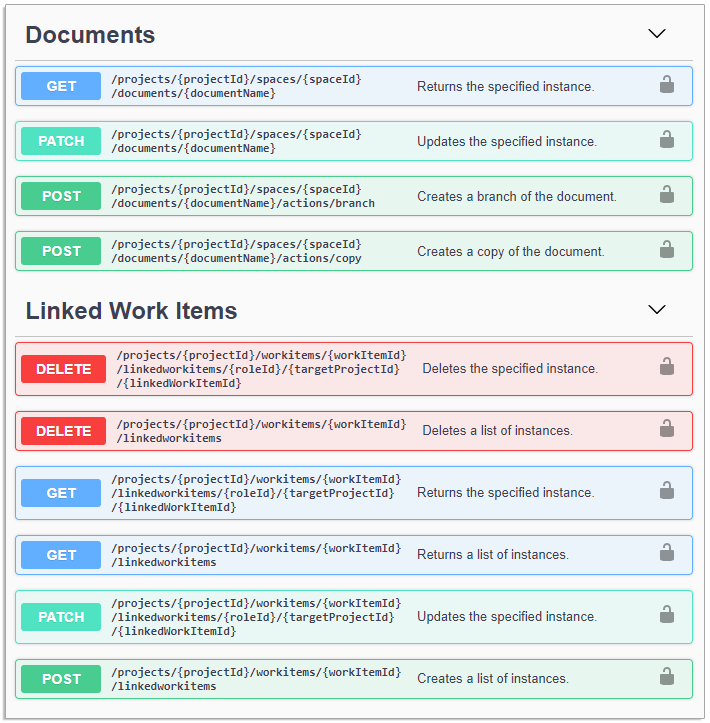Enable REST API¶
Polarion's REST API is disabled by default, but administrators can enable it by setting the following property in the polarion.properties file:
com.siemens.polarion.rest.enabled=true
(Optional) Enable the Swagger UI¶
The Swagger UI is generated automatically from Polarion's OpenAPI implementation.
When enabled, your development team or end consumers can view and interact with API resources without needing any implementation logic in place.
To enable Swagger UI, set the following property to true in the polarion.properties file:
com.siemens.polarion.rest.swaggerUi.enabled=true
Note
- Both properties are system-level properties so you must set them in the
polarion.propertiesfile before starting Polarion. - They are both disabled by default to give you more control over security.
com.siemens.polarion.rest.enabledmust be set totrueforcom.siemens.polarion.rest.swaggerUi.enabledto have an effect.