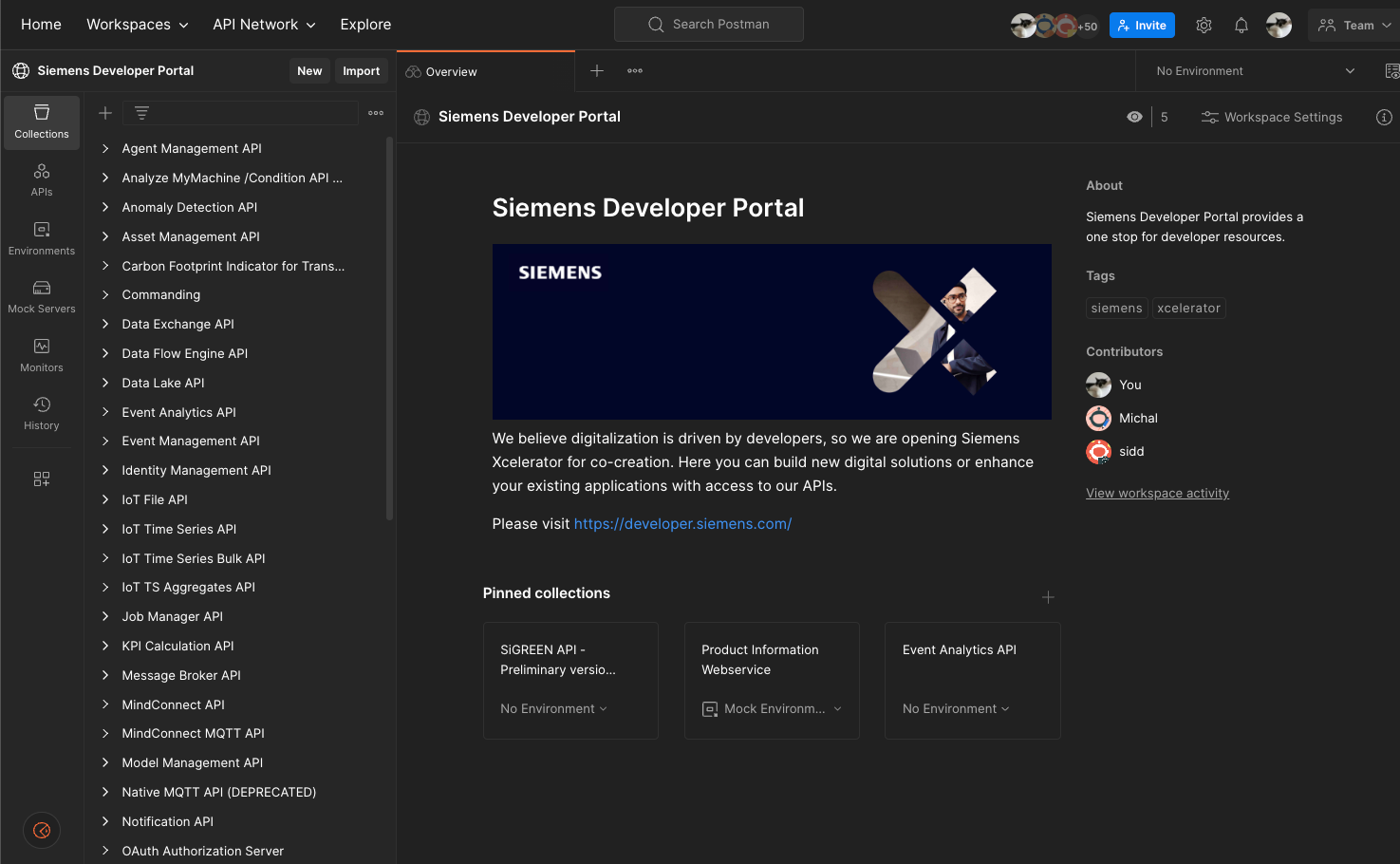Introduction to Postman¶
Postman is a powerful API development tool that has become increasingly popular among developers in recent years. It provides a user-friendly interface for making HTTP requests, testing APIs, and collaborating with team members. Postman is a cross-platform tool that can be used on Windows, Mac, and Linux operating systems.
One of the key features of Postman is its ability to make HTTP requests and view responses in a user-friendly interface. Developers can easily create requests by specifying the HTTP method, URL, headers, and body. They can also view the response in a variety of formats, including JSON, XML, and HTML. This makes it easy to test API endpoints and debug issues.
Postman also offers features for organizing and sharing collections of requests. Developers can create collections of requests for different APIs or endpoints, and share them with team members. This makes it easy to collaborate on API development projects and ensure that everyone is on the same page.
In addition to its core features, Postman offers a range of advanced features that can help streamline the API development process. For example, Postman can be used to automate testing of APIs, create mock servers for testing, and generate API documentation. These features can help developers save time and improve the quality of their APIs.